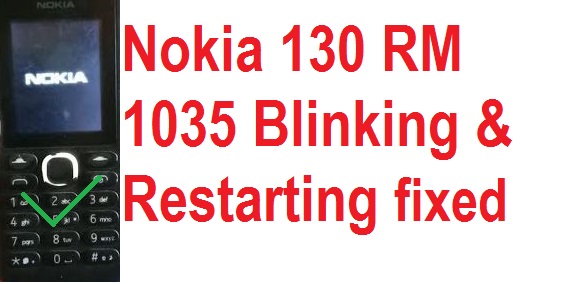 |
| Nokia 130 blinking and restarting solution |
This Nokia is also called RM-1035 or Nokia 130. Do you have Nokia 130 rm-1035 that blinks?. Or any other related Nokia that blinks on keypad only?.
This is a new problem with Nokia smaller phones. Spoons are made with mtk chips. Phones up those with mtk then it's likely to function as China phone mtk. Nokia phones. Again if these phones are mtk the miracle box on Miracle crack can work this phones.
Yes Miracle box can unlock and flash these phones like Nokia 130, 220, 225 etc The password of these phones can be removed by miracle box. Our concern is to fix light blinking of Nokia 130.
How to repair Nokia blinking lights on keypad the three method to fix this kind of problem.
Method 1 Make use of Nokia Software Recovery Tool (NSRT).
a) Get your computer ready.b) Install Microsoft framework software.
c) Download and install Nokia 130 USB drivers.
d) Install latest Nokia software recovery tool.
e) Connect your modem or hotspot to get internet access.
f) Charger Nokia 130 battery to about 80%.
g) Connect Nokia 130 to you are computer, allow it to install all the drivers when pop-up.
The Nokia will show on the software asking to install phone software, allow and follow the screen instructions.
Note if it doesn't connect to computer check USB card or usb port c details here.
Metal 2 Make use of Miracle box or miracle crack.
a) Download and install miracle box or crack.b) Download and install Nokia 130 drivers.
Nokia 130 MTK Drivers download here
Note: If you are using Miracle direct box you need internet connection.
c) Charger Nokia 130 battery to about 80%.
d) Connect your phone to computer through USB and allow it to install all the necessary drivers
e) Open miracle software locate mtk select Nokia rm-1035 option and select format.
After formatting power the Nokia phone and check if it's okay otherwise use method 3.
See Nokia 130 keypads solution here
Methods 3. Use infinity box or infinity dongle.
a) Get Infinity dongle or box.b) Install the infinity box or dongle software.
c) Go to Infinity forum and download Nokia 130 4 flash files.
d) Charge the battery of the Nokia 130 2ca 70%.
e) Connect the Nokia phone through USB cable.
f) Allow the drivers to install.
g) Click read info on the software.
Once the phone is connected to the box, select the right flash file and flash your phone.
Remove the phone and power the phone ok.
Download Miracle Box crack here
In case you are USB is not connecting learn how to connect Nokia 130 to computer with bad USB here.





0 Comments