To fix memory problem in Android Phone. Press Settings Tap App Manager or App Notifications. Quickly Tap any app. CLEAR DATA or CLEAR CACHE& Ok.
How to solve android phones storage full or not enough memory? Android phone can be are funny at times how can a phone memory full notification on screen while there's nothing inside the memory? Low Space, Free up space, Not enough memory, running out of memory all these shows on screen.
This has been a major problem to Android phones but zamdtek.com always comes 100% solution we teach you what we do in workshop ordinarily should cost you some money.
When your phone display memory, if you like delete all the message in your phone inbox. We discuss how to solve android memory full before, here we are bringing you another method.
See Signs that your Android is attacked by Virus
You have to be fast because the phone memory full notifications may not allow you access to operate the phone.
My Phone Storage is full but it is not
You can watch the video here.
1. Charger Android phone.
2. Power the phone. When is display memory full delete some items or applications.
3. Then press ok and enter the settings if not.
4. Go to menu navigation from there enter settings.
5. You have to be fast otherwise the memory info will comeback.
6. From the settings locate App Manager or app notifications.
7. Open the browser root and locate the storage.
8. Tap the storage, tap clear data and clear cache
Again
See Nokia 130 blinking solution here
9. From the settings locate App Manager or app settings.
10. Open the Whatsapp root and locate the storage.
11. Tap the storage, tap clear data and clear cache.
Note: The app called Cleaner your android phone can't perform this operation.
this methods works on and other phones
Samsung Galaxy A10 6.0" 2GB 32GB 9.0 Pie 13MP and 8MP
Nokia 3.1 5.1" 2GB 16GB 13MB 8MB dual SIM.
Huawei y7 6.26" 32GB 3GB.
Nokia X6 5.8" 6GB 64GB android 8.1 Oreo.
Infinix S4 x626 water drop 3 GB 32dd 13 MB 8 MB blossom.

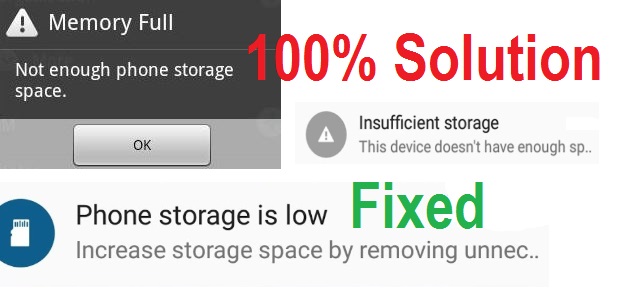







.png)

.png)


COMMENTS