Earnings at risk - One or more of your sites does not have an ads.txt file. Fix this now to...
Earnings at risk - One or more of your sites does not have an ads.txt file. Fix this now to avoid severe impact to your revenue.
Google use this to ensure that is only Adsense that is authorized to serve ads on the said website.
Every other ads network in the said site is seen as counterfeit.
Whether you are using blogger or wordpress, if the site is monetized with Google adsense the above message will display if you have not added the txt file to your website.
Ensure you replace 000000 with your adsense id
sign out and resign in your Google adsense gmail account address
How to fix Earnings at risk - One or more of your sites does not have an ads.txt
For Blogspot Blogers1. You have to create a text (txt) file.
That will look like code below:
google.com, pub-0000000000000000, DIRECT, f08c47fec0942fa0
2. Sign in to Blogger dashboard.
3. From your left side, scroll down until you see Settings.
4. Click on Settings be careful here not to mess up your blog.
5. Under Settings, Scroll down to Search preferences.

6.Under Search preferences find Monetization, look at Custom ads.txt" and click Edit.
7. Click Yes and a box will open down. See image below.
8.Copy the above code in Number 1 after replacing publisher id and paste them in the text box.
Click Save settings.
For WordPress Bloggers.
1. Login to your wordpress dashboard.
2. Go to Plugin and download Ads.txt Manager plugin.
3. Install the plugin and got to Settings>> Mange Ads.txt configuration.
4. Paste the above code in text area that appears. See image below.
5. Remember to replace oooooo with your Google adsense publishers id and save.
6. Logout and login again. Done
To get your Google Adsense Publisher id:- login to your gmail account with adsense and look for your publisher id not adsense unit number. Or look up taskbar to see your id.
To check the content of your ads.txt file, go to https://your blog address/ads.txt.
Note: This addition of txt adsense ads file to your website root is only for people that have their blog monetized directly from Google adsense. If you have your adsense configured to be used in your website this file is not for you rather Google adsense will add it directly on your website.
If your blog or website is directly approved by adsense you need to add these file. Somebody lost $5 a day because of this issue. You need to add it fast.


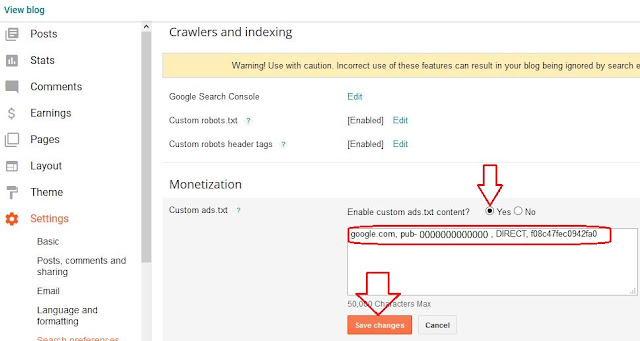








.png)

.png)

COMMENTS