What is the solution? The solution is not far fetch but here. Lets show you how to disable your android phone updates 1. Disable your android Operating System update a) Go to Settings>>>About Device
Before android came into existence you discover that 10MB of data can last for one month on your Java phone. In android 10MB can't last for 1 minute. So what do you think is the fault? There many apps in your android phone that updates automatically including your android OS.
It may not be every now and then you have data to run updates on your android phone. So what do you do to save some data being taken for nothing. Android is designed in such a way that only that when the OS update is available then the will notify the user. Is the choice of user to update OTA or not.
Then is you just updated your android to the latest OS of your device then you need to update the associated apps to meet the new android OS compatibility. But here reverse is the case, once you on your data or connect to WIFI/Hotspot you will see all your apps updating automatically. That is why your data can't last for long.
What is the solution? The solution is not far fetch but here.
a) Go to Settings>>>About Device
b. Go to Software updates
c. Uncheck All auto updates
a. Go to Menu and select playstore and take upper leftside
b. Go to drop down Menu and select Home
c. Tap Home and scroll down to select Setting
f. Check Do not auto update apps
It may not be every now and then you have data to run updates on your android phone. So what do you do to save some data being taken for nothing. Android is designed in such a way that only that when the OS update is available then the will notify the user. Is the choice of user to update OTA or not.
Then is you just updated your android to the latest OS of your device then you need to update the associated apps to meet the new android OS compatibility. But here reverse is the case, once you on your data or connect to WIFI/Hotspot you will see all your apps updating automatically. That is why your data can't last for long.
What is the solution? The solution is not far fetch but here.
Lets show you how to disable your android phone updates
1. Disable your android Operating System update
a) Go to Settings>>>About Device
b. Go to Software updates
c. Uncheck All auto updates
2. Disable all the application updates
b. Go to drop down Menu and select Home
c. Tap Home and scroll down to select Setting
Check all Android Google frp reset here
e. From Settings select Auto-updates appsf. Check Do not auto update apps

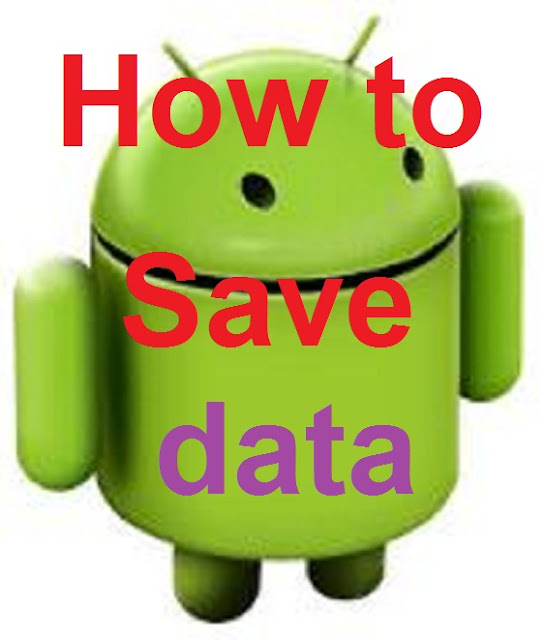





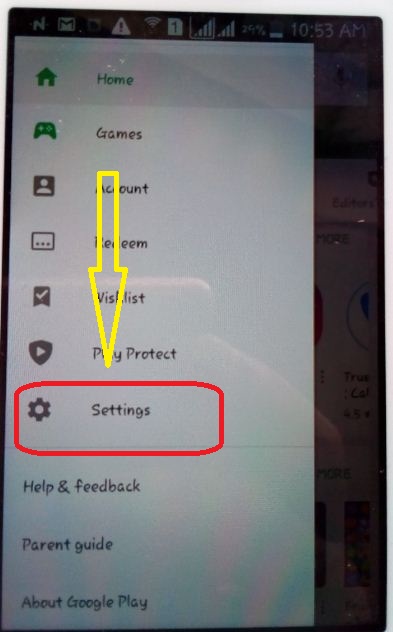









.png)

.png)


COMMENTS