3uTools,1,5G,2,9Mobile,1,Acer,1,ADB,3,admin app,1,airtel,5,All Android FRP Bypass,4,AllCall,1,Amigo account,1,Andriod,282,Android,185,Android Healer Tool,1,anti theft. BlackBerry ID,8,anti theft. BlackBerry ID,4,apps,4,Asha 210 restarting solution,3,ATF,2,autoloader,2,Avengers Box,1,Bank,1,Battery,8,BIOS,1,BlackBerry,31,blog,11,BLU,4,blue screen,2,BLUESTACKS MULTITOOL,1,Bontel,1,Bootloader,3,Bricked,41,BROWSING,43,BTA Mobile Tool,1,button,2,china flash file,2,china phones,25,Clone,5,CM2,1,code,13,computer,36,contacts,1,Cubot,1,Cyclone Bix,1,Da File,58,Disclaimer,1,Do It Yourself,58,drivers,5,drives,2,DSTV,1,Error,1,etisalat,2,facebook,1,Fero,1,files,40,Flashing,115,flight mode,1,format,3,frp,128,frp reset,235,G1,1,Gicent,2,Gionee,9,github,2,glo,6,Google,9,Google adsense,4,Google Debloater,1,GPG Dragon Box,2,GSM REACTIVATION LOCK REMOVER,1,Hard Reset,163,Hard rest,21,hardware,4,HDD,1,Homtom,2,Hotspot,2,How to,24,How to Blog,18,HP,2,HTC,4,HTC Encryption Unsuccessful Fixer,1,Huawei,5,iCloud,1,imei,11,Infinity crack,1,infinix,84,Infinix ROM,27,InfoTech,12,inifix,1,Innjoo,1,Insurance,3,iOs,3,iPad,5,iPhone,46,IraqSyriaPro,1,itel,117,itel ROM,44,itunes,4,Jaf box,1,Jailbreak,2,K Touch,1,keypad,10,Kimfly,11,Kimfly ROM,17,kinxinda,1,KISMO Hard Reset,7,Kyocera,1,lcd,3,Leagoo,10,Lenovo,10,Letv,1,LG,13,light,4,Lumia,5,M Horse,2,Magway flasher,1,MBO,4,Memory card,2,MI Account Unlock Tool,1,mic,2,Miracle Box,22,Modem,1,Moto C,1,Motorola,4,MTK,54,mtn,3,mtn android,2,nck dongle,5,Network,14,News,74,Nexus 5X,1,Nokia,134,Nokia Files,18,Nokia Infinity,1,numa ruckr5,1,Octopus,2,odin,1,Oppo,2,Oukitel,3,Ourkitel,1,password,49,PC Tips,9,Phone,49,Phone Price in Nigeria,5,Prices,4,QCN Tool,1,Qualcom,1,Relaxx,1,repair,198,Reset,3,RJ45,4,ROM,103,root,9,Samsung,88,security,2,Setool,1,sim,3,Sony,11,SP Tool,2,SPD,23,Specifications,4,Tab,7,tar.md5 Packager,1,Tecno,129,Tecno DA file,19,tecno M8,1,Tecno ROM,52,Tools,18,touch screen,2,TWRP Rooter,1,TXL Note6,2,Udemy,1,UFS3,1,Ulefone,2,UMT Box,2,Unitel Note5,1,unlock,1,USB,12,Vernee T3 Pro,1,Vibo,1,VISA Section,12,Vivo,4,Volcano box,2,web,2,Whatsapp,9,widgets,1,WIFI,3,Wiko,1,Wordpress,1,X-BO V8+,2,Z3X,3,Z3X LG,1,ZTE,3,


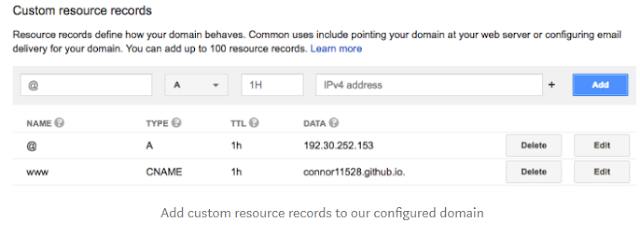







.png)

.png)

COMMENTS