Step 1. Charge the phone is about 8o% . Step 2. Remove the battery and leave it for some seconds Step 3. Press Volume Up + Home button + power
Samsung J5 Prime is one of the most popular phone in Tanzania according to records. Most android phone have one buy or the other. In most android phones, the update setting switch it automatic, so when the phone notice a new update, it will try to update itself.
If the update settings is set to update automatic when connected to wifi, then any time the phone see wifi, the update will start. If by any chance you tap the update switch manually, it will start. It has been reported that some update of android comes with bugs like Infinix update.
The cause of android hanging on installing update is either the update didn't finish downloading before data finished or the downloaded update files have some bugs.
To fix Samsung J5 Prime installing updates hanging.
Step 1. Charge the battery of the phone is about 8o% .
Step 2. Remove the battery from the phone and leave it for some seconds and reinsert it back to the phone.
Step 3. Press Volume Up + Home button + power together for some seconds. Leave the power button when Samsung logo display.
Step 4. Continue holding the Volume Up and Home button until you see installing.
Step 5. Leave the two keys, then the phone will enter recovery mode.
Step 6. Use Volume Up or Volume Down to highlight "wipe data" and power button to select it.
Step 7. Use Volume Up or Volume Down to highlight "Yes" use and power button to select it.
Step 8. Allow the phone some times to reboot after format. Setup and configure your phone as it back to working condition again.
If you can't remember your google account frp see this page.

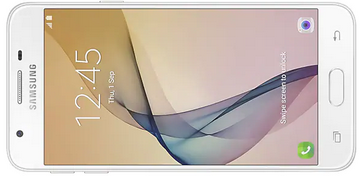







.png)

.png)


COMMENTS