All the instructions is done on blog theme. 1. login to blogger dashboard 2. Scroll down and click on Theme.
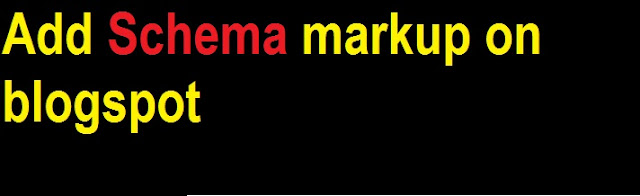 |
| How to configure blogspot for Rich Snippet schema |
All the instructions is done on blog theme.
1. login to blogger dashboard
2. Scroll down and click on Theme.
3. Select or click Edit HTML (ensure you backup your template).
4. Click Ctrl + F to bring out search button.
5. Add or replace codes below.
For MainEntityOfPage
Add Schema entity
find in search
add or replace
Findin the theme
Add or replace
Or add this below 2 code
Search your template for schema.org/WebPage.
Insert the New code within the schema.org/BlogPosting and schema.org/WebPage code blocks.
Logo should be no wider than 600px, and no taller than 60px
For Blogger: blogId and postId structured data errors
Original code:
Updated code:
For Blogger: dateModified (and datePublished) structured data error look like ????????????????????
<meta expr:content='data:post.timestamp' itemprop='datePublished'/>
<meta expr:content='data:post.lastUpdatedISO8601' itemprop='dateModified'/>
For Blogger: headline structured data error
Original code:
Finished code: add or replace
<h3 class='post-title entry-title' itemprop='headline'>
For Blogger: image structured data error
Images should be at least 696 pixels wide
Original code:
Finished code: add or replace
For Blogger: image_url structured data errors
Original code:
<b:if cond='data:post.thumbnailUrl'>
<meta expr:content='data:post.thumbnailUrl' itemprop='image_url'/>
</b:if>
Finished code:
Check the following blog methods
Browse unlimited with MTN 1GB for 200
How to add textarea in blog or wordpress
How to add background colour or blog or WP.
How to add footer widget or gadget advert in blogger.
Get 10 Top Technology gadgets Tips.
How to use image as background blogger post.








.png)

.png)


COMMENTS