Google account reset for LG Nexus 5X, Google Pixel Nexus 5X and Huawei Nexus 5X. LG Nexus 5X android Version 7.0/7.1/7.1.2.
Google account reset for LG Nexus 5X, Google Pixel Nexus 5X and Huawei Nexus 5X. LG Nexus 5X android Version 6.0.1/7.0/7.1/7.1.2. Below is tested solution of LG Nexus 5X 7.1.2 FRP google account reset. This method works in any android running 7.0 and 7.1 version.
How to bypass Nexus 5X FRP and reset Google account.
There are 4 method here
Table of Content
1. Connect your Nexus to WIFI or Hotspot.
2. Use Vision Settings and get to Google Chrome.
3. Enter Nexus 5X phone Settings.
4. Use Temux to write code that changes gam7.
5. The bypass of Nexus FRP and google account reset.
6. Enter your own existing or Create new Gmail account
1. Connect your Nexus to WIFI or Hotspot
From the picture below. Skip this step if you know it.
b) Ensure you have a working WIFI or another phone you will use as Hotspot.
c) From Home screen touch GET STARTED and click NEXT and SKIP to use WIFI of Hotspot
d) Enter your WIFI/Hotspot password and connect your phone to internet.
e) When you see This device was reset. To continues, sign in with a google...
Now you phone is connected online but requires Google account used before the phone was reset.
Note: This is for education and personal purposes and should used in illegal way.
2. Use Vision Settings and get to Google Chrome for download files.
From the Verify your account Google screen go back to Home page.
Skip this method if you know how to get inside Google Chrome browser in FRP locked android.
a) From Home tap VISION SETTINGS as see in the picture below.
b) Turn on the TalkBack setting.
c) Draw Capital L to enter TalkBack Global Context Menu page
d) Tap on Text to speech Settings
3. Enter Nexus 5X android phone Settings
From below picture we continue the process
a) Turn off the TalkBack talk by holding Volume Up and Volume Down same for a second
b) After turning off TalkBack, touch the right corner of the phone to bring the main Nexus 5X Settings.
c) Scroll down to Security and open it.
d) Under Security scroll down and enable unknown source.
e) Tap Back icon to go back to phone Settings and scroll down to open Apps.
f) Open YouTube>>Data usage>>App settings>>About.
Here you are close to Open Google Chrome.
4. Use Temux to write code that will change gam7 of Nexus 5X to gam6.
We continue from the last step in 3. From the picture below
a) Tap Google Privacy Policy.
b) This will take you to Chrome accept but NO thanks option
Type in search bar zamdtek.com/nexus-5X-frp-google-bypass and
Download these files
5. The bypass of Nexus FRP and google account reset procedures.
From the files you downloaded above ensure you download Apex Launcher last and install when it pops open.
a) After installation of Apex, Tap on the menu scroll and open Downloads and install Slide Bar.
b) Open the Slide Bar and add Apex Launcher. This will enable you to open Apex Launcher again when you restarts.
c) Install FRP app and Termux app as shown in picture below.
d) Open Termux and write this codes
Type: apt update and press enter
Type: apt install coreutils debianutils and press enter
f) After the code click back to download folder Select gam6 and tap share sign see picture above.
g) Tap Termux icon and tap OPEN FOLDER
e) Still in Download folder open dirtycow.zip, select dirtycow and tap share sign see picture above
g) Tap Termux icon and tap OPEN FOLDER.
Again we type
ls and press enter
chmod 777 *
ls
./dirtycow
./dirtcow /system/priv-app/GoogleLoginService/GoogleLoginService.apk gam6.apk.
Note: ls l= smalll letter L
gam= Google Account Manager
Go back to Download folder and install gam7.
Tap by the left side to bring out Settings and choose Apps, tap 3 dots upper right and choose Show System.
Scroll down to Google Account Manager DISABLE>>DISABLE APP>>Ok
Go Back and ENABLE Google Account Manager again (it will change to ........gsf.login)
Go back to Download and install gam6 (it will show corrupt), restart Nexus 5X suspend TalkBack, click left side to bring back Apex Launcher.
6. Enter your own existing or Create new Gmail account.
Now open download and install gam6 again(successful right) back to Home menu open and locate FRP Bypass and open. Clict 3 dots upper right, Tap Browser sign-in and enter your exiting gmail google account or create new one.
Tap Browser sign-in and enter your exiting gmail google account or create new one. See image below.
Restart your phone install gam7 apk again and finally restart Nexus 5X and FRP gone.
Thanks for coming and download our android application (TechMax)



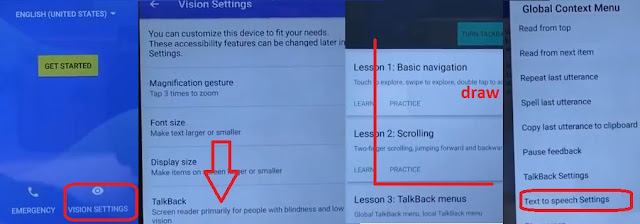





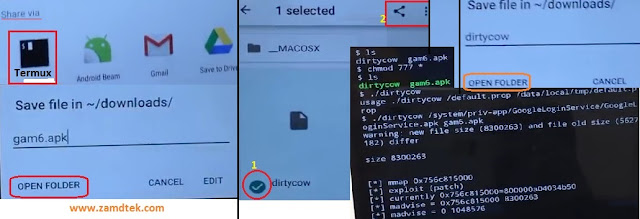











.png)

.png)


COMMENTS