How to transfer files from one PC to PC or another phone without USB or any physical connection. Have you wondered how easy it will be if you can transfer large file from one computer to another computer
Have you wondered how easy it will be if you can transfer large file from one computer to another computer at a distance without connection the two together. Technology keeps making life easier and zamdtek.com always here to bring you the new innovation and information and also teach you how to make use of the technology tips.
We are going to show you how to transfer files of about 100GB in some minutes. This firm of file transfer only make use of free software and doesn't not require any Internet connection. It doesn't an end-to-end USB connectivity. The software is less than 2MB but handles file of TB(terabyite) in size. As you follow this article we are going to show you the easiest way to exchange files or document from one computer to another computer to to another phone or device.
How to transfer files from one PC to PC or another phone without USB or any physical connection.
1. Download Silfer file transfer from here.
2. Installing the software in both devices you want to exchange files.
3. Power on the WIFI in both devices.
4. Click this sign on device A see picture below and this on device B.
Get Glo network free 1.3GB with #200
Then for phone use this method below.
5. Click Connect Sign on Computer A. Wait while the two two computers get connected to each other through wireless. See image below.

6. Create a name and a folder where you want the files to be installed in computer B.
Read How to make calls without Simcard here
7. Open here and drag or copy files you want to he transferred in computer A. See image below.

8 . Wait till you here sound on the computer B indicating there is a connection.
9. A folder will open looking for where to save incoming files., Click and locate the folder you created in step 6 and select.
10. Relax and wait as your files are being transferred wirelessly.
This is just cool to use,
Transfer files or document from one computer to another computer without USB Cables.
Transfer files or document from one computer to to phones without USB Cables





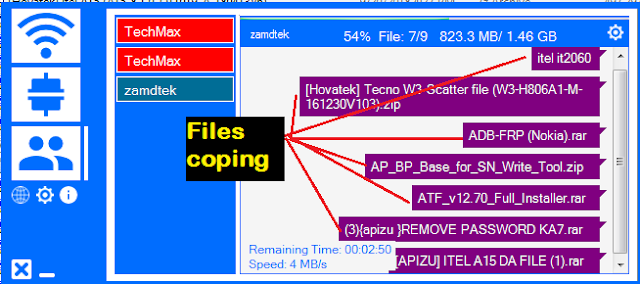







.png)

.png)

COMMENTS