How to reset or bypass any HP Notebook (Laptop) Bios password. This method doesn't involve loosing or looking for CMOS battery. Step 1 Get a memory card with card ....
This is for personal use and not for any mischievous way. After surfing the internet and nosing around on How to reset my HP Notebook (Laptop) BIOS password I came come across this easy and straight forward way. Though the solution is complex but when you follow these instruction the it will be as easy as abcd...
I know that some people will be scared what is the disadvantage of the method, Well if you get all the method right the only thing is that the Flash drive or memory card you used during the operation must be reformatted after use. You HP Laptop is safe and will continue to work normally.
I used my HP Notebook for test and it works 100%. When I wanted to enable visualization in bios setup. Lets go down to the business.
You will Like How to Reset Toshiba Notebook (laptop) bios password here
This method doesn't involve loosing or looking for CMOS battery.
Step 1 Get a memory card with card reader of at least 1GB or get 1GB Flash Drive.
Step 2. Download BIOS Password reset file here.
Step 4 After download the file, save it and extract the file with any window extractor.
You will Like How to Reset Acer Notebook (laptop) bios password here
Step 5. Connect your MMC or Flash drive to the computer you used in download file and format it.
Step 6. Open the file you download in Step 2 and locate the application according to picture below.
Step 7 Open USB Image Tool and the image below will appear. Click on Mass Storage ...(left side).
Click on Restore and it will take you to another window to and ISO image. See image below
Step 8. Click and open HPR-WIN32 and click ok to write the Image ISO on your drive. As indicated on below picture.
After writing the image safely remove the USB from computer.
Step 9. Power the HP Notebook with bios password (on -Board password) locked and boot it to Boot Option. From there you select USB as one of boot sequences.
Note: You may remove the HP Hard Disk (Optional)
Boot to USB and run the following commands.
Type DOS and press enter
Type 1 and press enter for 1st run
Look at the list of supprted HP Notebooks and type your corresponding number. Eg HP EliteBook 8440p is number 20.
Then type 20 if HP 8440p
If your model number is not listed then type 5 for Shortgun.
SHOTGUN will try and run all the models.
Restart the PC and perform the Step 9 operation again. This time you will see ...Done
Alas you have just reset HP computer BIOS password without opening the laptop.
If we help you buy us beer and share to others!
I know that some people will be scared what is the disadvantage of the method, Well if you get all the method right the only thing is that the Flash drive or memory card you used during the operation must be reformatted after use. You HP Laptop is safe and will continue to work normally.
I used my HP Notebook for test and it works 100%. When I wanted to enable visualization in bios setup. Lets go down to the business.
You will Like How to Reset Toshiba Notebook (laptop) bios password here
How to reset or bypass any HP Notebook (Laptop) BIOS password.
This method doesn't involve loosing or looking for CMOS battery.
Step 1 Get a memory card with card reader of at least 1GB or get 1GB Flash Drive.
Step 2. Download BIOS Password reset file here.
Step 4 After download the file, save it and extract the file with any window extractor.
You will Like How to Reset Acer Notebook (laptop) bios password here
Step 5. Connect your MMC or Flash drive to the computer you used in download file and format it.
Step 6. Open the file you download in Step 2 and locate the application according to picture below.
Step 7 Open USB Image Tool and the image below will appear. Click on Mass Storage ...(left side).
Click on Restore and it will take you to another window to and ISO image. See image below
Step 8. Click and open HPR-WIN32 and click ok to write the Image ISO on your drive. As indicated on below picture.
After writing the image safely remove the USB from computer.
Step 9. Power the HP Notebook with bios password (on -Board password) locked and boot it to Boot Option. From there you select USB as one of boot sequences.
Note: You may remove the HP Hard Disk (Optional)
Boot to USB and run the following commands.
Type DOS and press enter
Type 1 and press enter for 1st run
Look at the list of supprted HP Notebooks and type your corresponding number. Eg HP EliteBook 8440p is number 20.
Then type 20 if HP 8440p
If your model number is not listed then type 5 for Shortgun.
SHOTGUN will try and run all the models.
Restart the PC and perform the Step 9 operation again. This time you will see ...Done
Alas you have just reset HP computer BIOS password without opening the laptop.
If we help you buy us beer and share to others!

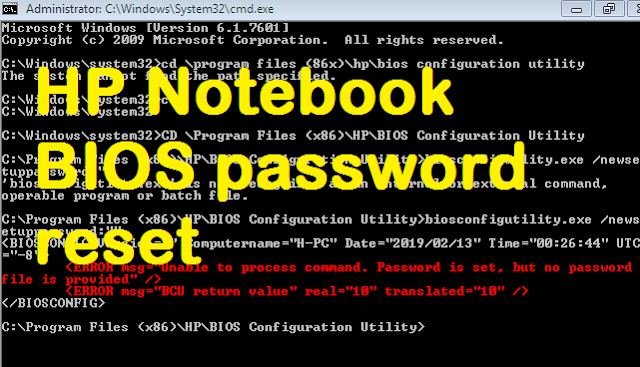











.png)

.png)

COMMENTS