How to fix contact service in Nokia 105 RM-1133 1. Charge your Nokia RM-1133 battery 2. Download Nokia MTK drivers to your computer.
Nokia RM-1133 contact service display on screen.
Nokia phones initially were divided in to WD1, DCT4, BB5. Where WD1 are phones like Nokia 6600, DCT4 are phones like 1600, 1100, 3310 etc.The introduction of Nokia infinon brought about Nokia MTK. Initially Nokia infiron include Nokia 1280, 103, 1800, 107 and others. Nokia infinon continue with Nokia 108, 130, RM-1133.
Since Nokia smaller phones are being manufactured with MTK microcontroller, it is obvious that China phones flashing box like volcano box, Miracle Box and others can unlock, format and flash these Nokia phones
.
See Nokia 105 RM-1133 Keypads solution
Coming home to the business of today; contact service solution. If you are used to Nokia phones, you will agree that contact service in Nokia 2700, 5130c, C3 is caused by flashing wrong files. After flashing the phones with wrong files, it's only repair with rpl. In most cases the imei will corrupt. Contact service in smaller phones like Nokia 5030c, 1200c, 1600 is being caused by LCD/screen. The screen problem or LCD ways can cause contact service in Nokia smaller phones.
Check how to fix contact service in Nokia 5030c, 1200c.


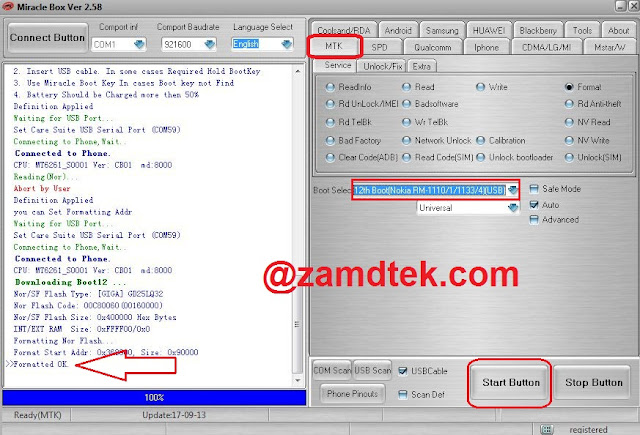







.png)

.png)


COMMENTS