Calls without Simcard or Phone Requirement 1. Hotspot or WiFi 2. Internet access for both caller and reciever 3. A microphone or microphone access 4. PC or iPad
You don't have SImcard to make calls, don't worry!
You don't have Phone of any kind to make or receive calls, never worry.
You don't have money to buy airtime or credits to load and enjoy calls, that won't be a problem.
You have international call to make and it seems the charge is too high, reading this article will enable you talk for hours without any charge.
Technology has come to stay and it keeps making life easier.
Learn How to make Calls without Simcards or GSM phones 2019.
Note: This is for personal uses and should not be used in any negative way. Is part of a way zamdtek can teach you how to easy your life with existing technology.
Nigeria: See How to get Glo 1.2GB for #200
Note: This is for personal uses and should not be used in any negative way. Is part of a way zamdtek can teach you how to easy your life with existing technology.
Nigeria: See How to get Glo 1.2GB for #200
Table Of Content
Introductions
Read How to find your lost Android phone
The introduction of GSM phones is to enable any body that has it to communicate. Distance communication started when people were looking for effective way to pass message across to somebody that is far away. The particular person that invented Telephone is till in doubt but the likes of Thomas Edisson, Flisher Gray, Graham Bell etc is associated with telephone invention. Earlier on telephone is like transmitting speeches from one point to the other through two pipes, tubes, vibrating wires, hole in the ground, electromagnetic devices and mechanical acoustic devices. There are other forms but the goal is to transmit speech from end to the other.
How phones work with Simcards
Telephone, GSM phone and other gadgets are used in making calls. Although before you will make calls, you must have your simcard. This simcard acts as receiver or transmitter. When you're making calls, you're transmitting signal but when you are receiving, you act as signal receiver. Before you make calls there must be a base station that processes receiver and transmitter close to you. It is this base station that interprets/decodes your voice inform of signal and encodes it back to voice. This process happens in mini-seconds that is why it is not noticeable.
The advancement in technology keeps making things easier and easier every day. Before when you want to make calls or receive calls, you have to travel to calling center or you use phone boot unless you have table phone. At some stages we started using call center or business center. All these forms of calls use simcard or phone.
Here, we want to show you how to make your calls without phone or simcard.
Calls without Simcard or Phone Requirement
1. Hotspot or WiFi for internet.
2. Internet access for both caller and receiver.
3. A microphone or microphone access.
4. PC or iPad or other device that browse without simcard.
5. Facebook account for both.
6. Other social media network.
6. Other social media network.
How to make calls without Simcards or phones
Here, you can use Facebook or whatssap
1. Connect your computer to internet.
2. Login/create to your facebook account.
6. Allow the Facebook to use the computer microphone or connect external Mic device
7. Depending on the internet speed, it takes time to connect.
8. Just flow with your call calls, 1MB can talk for 2 hours.
The Use of Social media
Using whatsapp to make calls, you're suppose to know how to use whatsapp to make calls. We have shown you how to use whatsapp on computer.
Connect and open your whatsapp account on computer and dial the person you want.
You may like to know How android reveals your Secrets
You may like to know How android reveals your Secrets
You have seen that in these two process, no phone is required and no simcard is used.
You can make your normal cheap calls without phone or simcard.
Devices that are compatible: Any device that can browse and has mic facility, like iPad, iPod, Pad, WIFI pad, Camera, TV that can connect with WIFI, Desktop Computer, Laptop computer etc.
Share the post with others and follow us in our social media (facebook page) for more.
Devices that are compatible: Any device that can browse and has mic facility, like iPad, iPod, Pad, WIFI pad, Camera, TV that can connect with WIFI, Desktop Computer, Laptop computer etc.
Share the post with others and follow us in our social media (facebook page) for more.



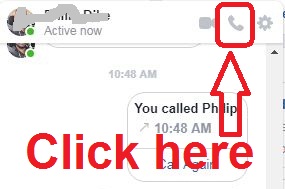









.png)

.png)


COMMENTS