INVALID IMEI or IMEI NULL •Fake IMEI (usually 004999010640000) •Blinking SIM card icon on the top tray… •Unable to download apps from the market •Unable to unlock your SIM card using your PIN solution
INVALID IMEI or IMEI NULL
•Fake IMEI (usually 004999010640000)
•Blinking SIM card icon on the top tray…
•Unable to download apps from the market
•Unable to unlock your SIM card using your PIN
•Network icon with crossed circle
•Weird apps are downloading automatically from the market
. No service
No Service and invalid imei on Samsung android solutions
First Method
Go to about your phone the check you phone details.
Held to updato website and download the Samsung android files.
Go to sammobile site and download 4 files Samsung files.
Download Odin and prepare your phone.
Flash your Samsung S7 android phone with 4 files file.
Reboot your Samsung phone and check the network and imei,
If the problem persist then reflash your Samsung S7 with One file downloaded from updato site.
Check the network again and continue on Second method.
Second Method
1. Root the Samsung android phone, Download the ROOT File and flash with Odin.
2. Download rootexplorer.apk and install
3. Open root explorer and open efs folder
4. Check if you can find ".nv_data.bak" and restore otherwise leave it.
5. You can still backup nv data file.
6. Restore the backup data and check if the network will work.
If network doesn't work proceed to Third Method
Third Method
Third Method
This method requires a flashing box like Z3X Box
Held to Z3x website and download all the Samsung android files folder.
Select the files and flash the your Samsung android phone.
Repair EFS( very important) by now you should have network
If the problem continues, then contact us.

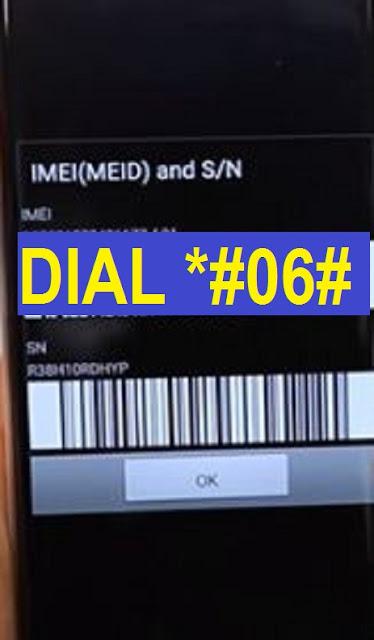







.png)

.png)


COMMENTS