Requirements to locate your lost or stolen phone.
Receipt(optional)
Internet
Simcard
Imei
GPS, BTS
1. imei is a serial number that suppose to be unique in every phone. In case you don't know your phone Imei just dial *#06# and copy it down. You can also get it through about details of your phone. Copy it down because you may need it one day. When you buy a new phone and insert Simcard, the phone details is sent to your network provider together with IMEI. As the information sent is registered in the network provider data Base. If you have used your phone is possible that your provider has your details. When somebody steal your phone and insert Simcard, the person information is sent alongside your imei. If you have proof then ask your provider to locate your phone.
Obstacles : You can't just walk in to your network provider and demands for this information. You must follow the due process of law. You must also have proves that the said phone belongs to you.
Internet
Simcard
Imei
GPS, BTS
1. imei is a serial number that suppose to be unique in every phone. In case you don't know your phone Imei just dial *#06# and copy it down. You can also get it through about details of your phone. Copy it down because you may need it one day. When you buy a new phone and insert Simcard, the phone details is sent to your network provider together with IMEI. As the information sent is registered in the network provider data Base. If you have used your phone is possible that your provider has your details. When somebody steal your phone and insert Simcard, the person information is sent alongside your imei. If you have proof then ask your provider to locate your phone.
Obstacles : You can't just walk in to your network provider and demands for this information. You must follow the due process of law. You must also have proves that the said phone belongs to you.
2. Another affective way to locate your lost phone is through Mobile Tower Base Station (BTS). Before your Simcard is connected to any network, there is what network provider calls mask(or Base bone station) close to you. If you look around depending the country where you are leaving, you will see telecommunication mask standing in strategic places. This is what they call mask or BTS. if by tracking is through BTS. Network provider will only locate your handset phone withing 3 close BTS. By use of reflected and projected angles, the provider can easily locate the position of your phone.
Obstacle: It must be with law enforcement agency that provider can give you this kind of service.
3. Google or email account
Most Android phones and Apples iPhones phones cannot finished setup configuration without including an email address.This email address use during setup serves as device locator when lost or stolen. The best thing you do in case you lost your phone is go to computer( to have a wider view) or use your phone that is connected to internet. Login to your gmail and type Find My phone in search bar.
Obstacle: a) Ensure you activated find my phone in the device.
b) You must have access to the email address..
c) The google show only last place the phone was used with internet access.
d) If the phone has been reset or frp removed.
4. The use of antivirus, some antiviruslike McAfee which still difficult to bypass in some phones like LG. This antivirus can help you locate your lost phone. All you need to do is open an account connect the account with your existing email account and activate find my phone. If your lost your phone simply visit the website and login your details.
Obstacles: If your frp has been bypassed nothing will happen. Lost of account can also make it not work.
5. Use of Android Device Manager or android Find My Phone. This is an inbuilt function of your phone that can be manually activated.
From Settings>>Secirity>>Device Adminstrators Manager/ find My phone depends on android version. So if you activated your phone before it lost. Go to website http://www.google.com/android/device Manager. Login your google details and track your phone.
Obstacles: Reset of your phones frp.
6. Android app. There are many android, apple and window phones applications that can help you track your lost smart phones. You have to test run the one that will work for you.
Obstacle: Flashing or hard reset of the smart phone can remove your installed app.
7. Find My Phone (for Apple devices)
To use this you have to register with apple icloud. Go to setting and activate find my phone. When your phone lost open apple icloud website and login your details. Type find my phone. Locate where your phone was last use. BlackBerry 10 iD works the same way.
Obstacles: Major obstacle here in only hacking or icloud bypass.
We have given you the details on how to locate your lost phone. Is now left for you on the method to use. So don't panic when you lost that your new phone.

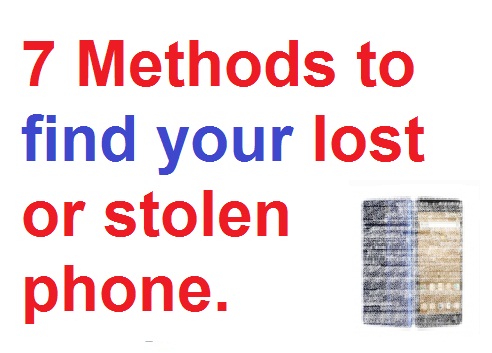








0 Comments