How fix Whatsapp sharing failed in blackberry Z3.
How fix Whatsapp sharing failed in blackberry Z30
How fix Whatsapp sharing failed in blackberry Z10
How fix Whatsapp sharing failed in blackberry Q10
How fix Whatsapp sharing failed in blackberry Q5
How fix Whatsapp sharing failed in blackberry Classic
How fix Whatsapp sharing failed in blackberry Passport
How fix Whatsapp sharing failed in blackberry PRIV
Recently we posted how to retain Whatsapp on Blackberry 10 as whatsapp wants bypass those with this kind of phones. As we are in giving technology guide we followed this issues of sharing failed is you are using android whatsapp on BB10. Though android apk application can work on BB10 but without some configurations you can't send pictures and videos.
How to fix sharing failed in Blackberry 10.
First Step1. Uninstall ot delete your old whatsapp.
2.Download and file manager apk from google and install it on your BB10.
3.Go to phone memory and SD memory(if you have) delete whatsapp file from Android folder.
4. Create Whatsapp folder sub folder in android folder.
5. Reinstall your android whatsapp and enjoy.
6. If step 1 doesn't work go to step 2.
Second Step
1. Delete or uninstall this old Whatsapp.
2. Search google and download GBWhatsapp.
3. Delete Whatsapp folder inside android folder.
4. Create a new Whatsapp folder but name it GBWhatsapp
5. Install the downloaded whats and enjoy.
6. If Step 1 and Step 2 don't work then enter step 3.
Third Step
Get your SD Card
Download BG Shell from BlackBerry World
Download android WhatsApp apk from google.
Go to your BB10 Settings>>Security and Privacy>>Development Mode Turn it on, provide the password.
Open your File Manager most of BB10 come with it.
Select a Media Card
Create a folder with the name of Android (Delete the exiting one if any)
Open your Settings
Open and Select App Manager
Open and Select Device Monitor
Choose WhatsApp and close Apps.
Open your File Manager again.
Tap and Select Device
Tap and Select the misc folder
Tap and Select the android folder
Select the WhatsApp folder and Move to the Android folder that you created earlier on the SD Media Card.
Open BG Shell that you installed from BlackBerry World
This particular app works like Computer OS CMD.
You have to type below exact command
pwd [then press enter]
cd / accounts / 1000 / shared / misc / android [then press enter]
pwd [then press enter] check if you will get the above command.
ln -s external_sd / Android / WhatsApp WhatsApp [then press enter]
ln -s external_sd / Android / GBWhatsApp GBWhatsApp [ if your WhatsApp is GBWhatsApp then press enter]
The above step is command so any single mistake will not make it work. ln:- l= small lettter l.
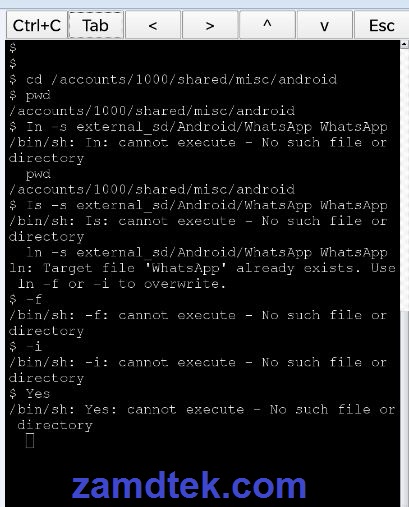 |
| BB10 sharing picture failed fixed |
If you get everything right then reboot your BB10.
Alas! You can now send pictures and videos on Whatsapp with your Blackberry Z10, Z3, Q10, Classic, Passport etc.






4 Comments