a) Sign in aws console to dashboard and locate Services. b) Click on the Services tap and select EC2. c) Press Launch Instances and select AWS Market Place at left side.
Do you want to design social medial app in Android Studio? Do you want to use aws (Amazon Web Service) as backend? Your solution is here. Are you a student but only see the aws amason configuration with MacBook? The window version is here. Amazon server building social media app window OS version This server is 12 months free but you have to pay $1.
They said is refundable according to t&c but I'm here to receive mine. 1. Open or create AWS account. 2. Link the account to your money wallet. 3. Confirm registration by entry and mobile details. 4. Wait some hours for your account to be activated. This tutorial is for those using window OS works January 2020.
Once the account is activated follow the video description.
a) Sign in aws console to dashboard and locate Services.
b) Click on the Services tap and select EC2.
c) Press Launch Instances and select AWS Market Place at left side.
d) Tap on the serach bar and search for parse.
e) Click on use Parse (Bitnami) Free tier and press Continue.
f) Tick General Purpose t2 micro box then Preview and Launch.
g) Select Launch and Create a new key, then name your chat app(egWhatsapp).
i) Download the .perm file, Launch instance then select first option.
At this stage is you are using window held to putty site. Download puttyKeyGen and Putty software. Use PuttyKeyGen to convert the .perm file downloaded earlier to .ppk. Then open puty file and connect your IP address. If you watch the video you will see your IP address. Once you enter the bitnami clone CMD then enter the following codes.
Once you follow all steps correctly then yo will get the ID, keys and parse server.

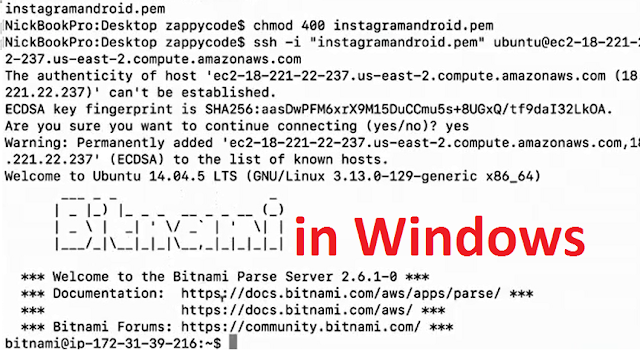








.png)

.png)


COMMENTS