Are you having problem with your android hard reset or stuck at: "This device was reset. To continue. Sign in with a Google Acco...
Are you having problem with your android hard reset or stuck at: "This device was reset.To continue.Sign in with a Google Account that was Already synced on this device.
Follow these Steps to Reset Itel S42 Google Account
Step 1
Use Miracle Box you. Open
Ensure you install all the drivers.
From the picture below,
Open Miracle Flashing Box interface, tap Qualcomm, select Extra and tip Port.
Look under Port to see Qualcomm driver installed.
Tick Remove Account Lock(Other), then Press on Start Button.
Itel S42 FRP is gone
Ensure you install all the drivers.
From the picture below,
Open Miracle Flashing Box interface, tap Qualcomm, select Extra and tip Port.
Look under Port to see Qualcomm driver installed.
Tick Remove Account Lock(Other), then Press on Start Button.
Itel S42 FRP is gone
Step 2
The use of Volcano
Box
We recommend this particular Box when
dealing with the android Privacy Lock
This Box can safely reset android privacy
lock code with the android having issues.
We have tested this particular Flashing Box
on many android phones without any problem. The Volcano Box is safe for android
privacy code removal.
Note: Privacy code is different from
android normal PIN Code as PIN can easily be removed with factory reset or hard
reset but privacy code can’t.
Download Tecno Stock ROMs here
Step 3
Google account removal or frp bypass of
android 5.0 and above. FRP bypass is just a way you can use to bypass that
stage of android boot that requires google account.
When you talk about MTK androids and SPD androids phones this is easy but if it is Samsung android phones, check
solution here.
Use Google manage and QuickShortcutMaker
Use of Miracle
Crack Box or Volcano
box.
Step 4
Use UMT
Operation : Format FS
Checking for existing devices...Found
Port : Qualcomm HS-USB QDLoader 9008 (COM7)
Driver Info : Huawei Incorporated, qu_usb_serial.sys, 2.1.1.0
Opening Port...OK
Init Handshake Sequence...OK
Hardware ID : E1600500 [8917] 00000000
OPK_DATA : 9CBA94693C2333A562BCF0E0E981C558748817D002F543B2A2 6AB1B4B3F1CF9E
Initializing Protocol...OK
Using Auto Loader Selection [3]
Device may possibly not boot with this loader.
Preparing Loader...Done
Sending Loader [8917_001]...Done
Executing Loader...OK
Detecting Chip Type...OK
Hardware : 8917, eMMC, 16 GB
LU Count : 1 [0x01D1F000]
WARNING! High Speed Driver is not installed.
Please install driver from QcFire\Drivers folder using Device Manager.
Payload Info : In: 65536 [4096], Out: 1048576, Sector Size: 512
Reading Partition Table...OK
Reading Device Information...OK
Device : ITEL MOBILE LIMITED itel S42
Software : S42-QL1667-8.0-IN-V027-20190425, IN-V027-20190425 Wed Apr 25 17:41:49 CST 2018]
Android Ver. : 8.0.0
Patch Level : 2018-05-05
Preparing Data...Done
Formatting Userdata...Done
Resetting FRP Lock......Done
Operation Finished.
QcFire Ver. 4.0
If this doesn't fix you problem the you Itel S42 FRP Bypass Qualcomm Snapdragon chip, So use this method here.
Step 4
Use UMT
Operation : Format FS
Checking for existing devices...Found
Port : Qualcomm HS-USB QDLoader 9008 (COM7)
Driver Info : Huawei Incorporated, qu_usb_serial.sys, 2.1.1.0
Opening Port...OK
Init Handshake Sequence...OK
Hardware ID : E1600500 [8917] 00000000
OPK_DATA : 9CBA94693C2333A562BCF0E0E981C558748817D002F543B2A2 6AB1B4B3F1CF9E
Initializing Protocol...OK
Using Auto Loader Selection [3]
Device may possibly not boot with this loader.
Preparing Loader...Done
Sending Loader [8917_001]...Done
Executing Loader...OK
Detecting Chip Type...OK
Hardware : 8917, eMMC, 16 GB
LU Count : 1 [0x01D1F000]
WARNING! High Speed Driver is not installed.
Please install driver from QcFire\Drivers folder using Device Manager.
Payload Info : In: 65536 [4096], Out: 1048576, Sector Size: 512
Reading Partition Table...OK
Reading Device Information...OK
Device : ITEL MOBILE LIMITED itel S42
Software : S42-QL1667-8.0-IN-V027-20190425, IN-V027-20190425 Wed Apr 25 17:41:49 CST 2018]
Android Ver. : 8.0.0
Patch Level : 2018-05-05
Preparing Data...Done
Formatting Userdata...Done
Resetting FRP Lock......Done
Operation Finished.
QcFire Ver. 4.0
If this doesn't fix you problem the you Itel S42 FRP Bypass Qualcomm Snapdragon chip, So use this method here.


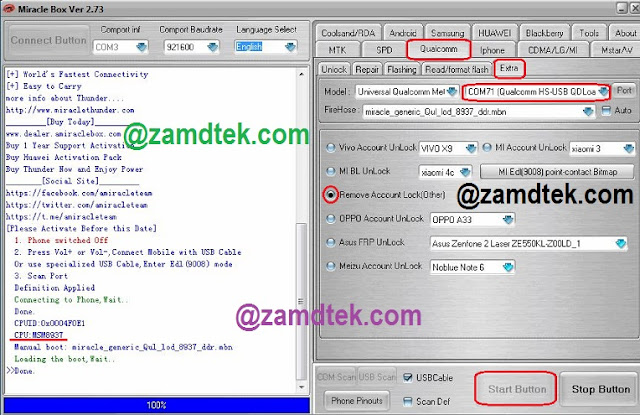







.png)


.png)


COMMENTS