Step 1 Use Da File Operation : Reset FRP CPU : MT6737M Storage : EMMC DA : MTK_AllInOne_DA.bin [MTK_AllInOne_DA_v3.3001.2017-12-2...
Step 1
Use Da File
Operation : Reset FRP
CPU : MT6737M
Storage : EMMC
DA : MTK_AllInOne_DA.bin [MTK_AllInOne_DA_v3.3001.2017-12-29.16:29]
Qt: Untested Windows version 6.2 detected!
Waiting for Phone in BROM Mode...
Connect Power Off phone within 30 secs...
Port : MediaTek PreLoader USB VCOM_V1632 (Android) (COM5)
Connected to BROM.
Sending Download Agent...
connect DA end stage: 2, enable DRAM in 1st DA: 0
Connected to Download Agent..
Driver: MediaTek Inc., usb2ser.sys, 3.0.1504.0
Syncing with Target...
Reading Partition Table...
Reading Device Information...
Brand : Itel
Manufacturer : itel
Model : itel A44 Pro
Prod. Name : F3706
Device : itel-A44-Pro
Platform : mt6737m
Android Ver. : 7.0
Display ID : A44Pro-F3706-7.0-IN-V028-20180912
Patch Level : 2018-09-05
Userdata is NOT ENCRYPTED
Resetting FRP...
FRP Reset Done.
Disconnect Battery/Cable and Power On Phone.
[Ver. 1.8]
Step 2
The use of Volcano
Box
We recommend this particular Box when
dealing with the android Privacy Lock
This Box can safely reset android privacy
lock code with the android having issues.
We have tested this particular Flashing Box
on many android phones without any problem. The Volcano Box is safe for android
privacy code removal.
Note: Privacy code is different from
android normal PIN Code as PIN can easily be removed with factory reset or hard
reset but privacy code can’t.
Download Tecno Stock ROMs here
Download itel flash files here
Step 3
Google account removal or frp bypass of
android 5.0 and above. FRP bypass is just a way you can use to bypass that
stage of android boot that requires google account.
When you talk about MTK androids and SPD androids phones this is easy but if it is Samsung android phones, check
solution here.
Use Google manage and QuickShortcutMaker
Use of Miracle
Crack Box or Volcano
box.
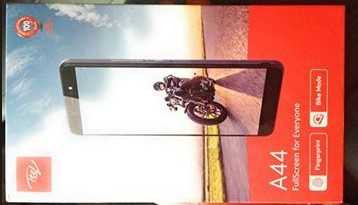







.png)

.png)


COMMENTS