Ulefone S8 frp is done otherwise use second method Second Method: Ulefone S8 Pro FRP bypass Step 1 Charge your Ulefone battery to around 80% Step 2 Download FRP Reset software from here
Ulefone S8 Pro frp bypass.
Here we are going to show you how to remove ulefone s8 pro frp. But if you have have Octopus box it will be easier otherwise use the second method.First Method: Ulefone S8 Pro FRP bypass
Ensure you download latest MTK driver.
Download Octoplus FRP Tool.
Connect your Ulefone to computer with USB cable.
Below is the process of Octoplus on Ulefone.
Welcome to Octoplus FRP Tool v.1.3.1.0
Platform: ULEFONE
Selected model: S8 PRO
Please, power phone OFF, press and hold "Vol-" button and connect USB cable.
Searching for a phone. Please wait...
Found phone on COM19
Detecting Chip Version...
HW Chip: MT6737: 0335.0000
HW Version: 8A00.CA00.0000.0000
Connecting...
Brom Version: 05
BootLoader Version: FE
Sending auth...
Searching Download Agent...
Selected DA: MTK_AllInOne_DA_v3.3001.2018-04-25.11:32_437806, n.10
Sending Download Agent...
DA sent successfully
Check How to root all Samsung android phones
Initializing DA...
Synchronizing with DA...
NAND Flash: not installed
eMMC Flash: .13014E51.324A3336.43100062.01906489
eMMC Flash: Unknown: Q2J36C
DA ver: 4.2.9B
Initializing Memory Flash..
Sending BootLoader Info...
Initialization successfully completed
Sending loaders...
Loader send successfuly.
Reading Flash Info...
EMMC rpmb size: 4 Mb
EMMC boot1 size: 4 Mb
EMMC boot2 size: 4 Mb
EMMC gp1 size: 0 Mb
EMMC gp2 size: 0 Mb
EMMC gp3 size: 0 Mb
EMMC gp4 size: 0 Mb
EMMC user area size: 15028 Mb
Internal RAM size: 128 Kb
External RAM size: 2048 Mb
Reading partition...
Reading info...
Brand: Ulefone
Model: S8_Pro
Device: S8_Pro
Platform: mt6737m
Android version: 7.0
Display ID: F9G62C.GQU.Ulefone.HB.H.SSXSJS5MH.0718.V3.01
Searching for signatures...
Resetting FRP lock..
FRP lock is successfully reseted!
Backup saved as ULEFONE_S8 PRO_29-02-2019_10-00-28.dump file
Ulefone S8 frp is done otherwise use second method
Second Method: Ulefone S8 Pro FRP bypass
Step 1 Charge your Ulefone battery to around 80%
Step 2 Download FRP Reset software from here
Step 3. Download ADB USB driver from here
Step 4. Power off your phone and allow it for some seconds.
Step 5. Locate and open the Software you download in Step 2
Step 6. Press any key on keyboard and tap enter button
You will Like Itel A16 FRP Bypass here
Step 7. Press Volume down and power button of your phone together to enter fastboot mode.
Step 8. Use volume button to highlight bootlaoder and select it with power button. Then connect the phone to computer through USB.
Step 8. Install all drivers if prompt.
10. Go back to Rest FRP software and press any key to remove your phone FRP.
congratulations. Ulefone FRP Google account is done.


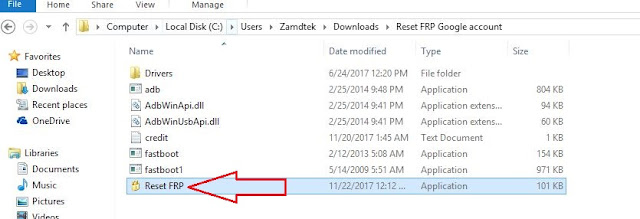









.png)

.png)


COMMENTS