Nokia 105 keypad ways If you followed the instructions very well, this the best way to fix your Nokia 105 keypad ways
Here in this post we are going to show you how to fix Nokia 105 keypad ways like 1,4,7 keypad, 2,5,8 keypads buttons, menu, 0, 9, keypads, up down left and right buttons not working. I know that you have seen many solutions on this nokia 105 keypad ways but what we are going to show you here have seen tested and 100% working in our workshop.
Note: check the keypad tone, increase the keypad volume, bring the Nokia close to your ear while pressing the buttons that are not working, if they make noise but can't display then your Nokia may require flashing.
Causes of Nokia 105 keypad ways fault
1. Water damage: when your Nokia 105 fell into liquid, there is every probability that the liquid will settle on the nokia panel, this may cause problem to the phone.
2. Phone dropping on had object: if your Nokia phone drops on had object there is probability that the LCD can break. So if the screen/LCD can break the impart can also cause damage to if or components. If any the component is connected with keypad ways then the keypad won't work.
3. Rust/dust: some parts of phone is made up of copper and steel like keypads switch. There is chances that with time there may be rust due to some exposure reactions. As you are using Nokia 105 with time it can pick dust that can cause phone to malfunction and also keypad not to work.
4. Factory fault and default: machine fails and fails. So there is probability that at any given time any phone like Nokia 105 keypad will stop working. You would have had about Samsung and other phone company reckoning already process and sold phone owing to the one default discovered by users or the other.
5 Technician fault: Sorry to say this but this is true. So technician in the process of fixing one fault may cause another fault. In this case, the technician can trace the fault and correct it.
How to fix Nokia 105 keypad ways
1. Loose the Nokia 105 with screwdriver and take it apart.
2. Examine the phone panel carefully to see if there is trace of dust on the panel.
3. Check for liqiud trace on the panel and clean with soft cloth if any.
4. Use your brush and methylated spirit to clean dry the panel.
5. If you have a Rework Station use a mild heat from blower to dry the panel otherwise keep the panel for sometimes to allow it dry.
6. After sometimes gather the Nokia phone parts together, insert the battery and power the phone. Test those keypads that are not working to see if there are responding.
7. If after number 6 and your keypads are not working yet. Then is time to get your soldering iron, paste and connecting wire. Plug your soldering iron and allow it hot. Take a look at the picture below. According to the buttons/keypads that are not working, trace the track and make a jumper.
If you followed the instructions very well, this the best way to fix your Nokia 105 keypad ways.
Like our Facebook Page and join our forum.


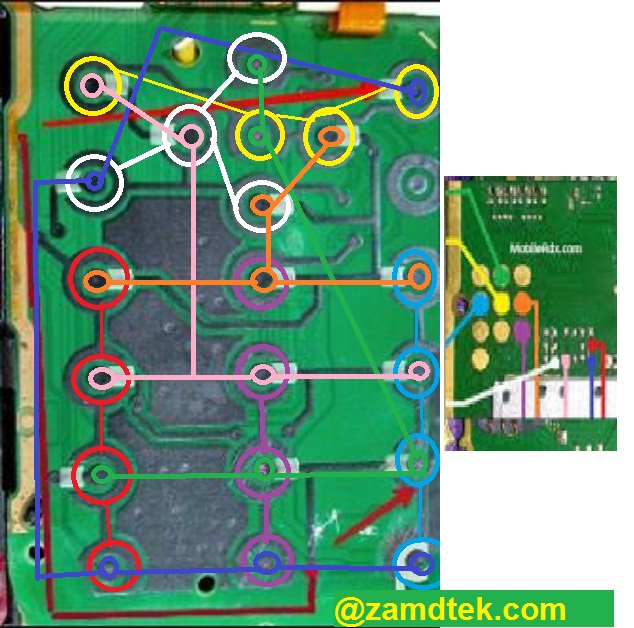







.png)

.png)


COMMENTS