How to use Whatsapp in Computer with android software 1. Run the latest opera browser in you pc 2. Hold to your opera and click left side and locate WhatsApp. 3. Click and open the WhatsApp
WhatsApp is a social media that has more impact than Facebook. As whatsapp started groups, common interests started grouping in it. The expansion of whatsapp continues as many people here up to 3 whatsapp account per a person, one may be a member of 100 whatsapp groups.
Many people upgraded to Android phones just because of whatsapp. Unlike other social media whasapp select the type of phone it works with, so people sold or abandoned their BlackBerry 10 series, like z10,Q5,z30,z3 etc because of whatsapp problem. This problem can be fixed here.
So no matter how whatsapp disconnected some devices up till now most of those devices are still using whatsapp with some tricks.
In this article we want to show you how to use whatsapp on your computer with out any software or running Android partition. Imagine as a lover of device being hooked to your device and important messages can to your phone whatsapp, what will you do?.leave laptop and pick phone. No we have outgrown that stage in technology instead you receive the whatsapp message in your computer.
1.Download and install latest Opera browser in you pc
2. After Opera installation open Opera and locate your Whatsapp at left side.
2. After Opera installation open Opera and locate your Whatsapp at left side.
How to install Whatsapp in Window 7.
3. Click to open whatsapp application4. When you open your whatsapp on Opera in your, Open your phone Whatsapp also and tap 3 dots on your.
Learn How to Root Latest android without Flashing
5. In your phone Whasapp setting press 3 dots and select WhatsApp Web
6. When you tap WhasApp Web it will take the phone to camera, Use the camera face QR Code on your computer and allow it to scan. Once scanned Your phone whatsapp will be saved in your computer whatsapp.
7. Once your android scan the whatsapp code by faceing your camera to the Scan Code completed. You can now use your whatsapp on your computer.
8. The most interesting thing about computer whatsapp is that you get notifications while you do you computer work.
If we help you share this to others.
Like us on facebook to get other interesting technology tips.
8. The most interesting thing about computer whatsapp is that you get notifications while you do you computer work.
If we help you share this to others.
Like us on facebook to get other interesting technology tips.

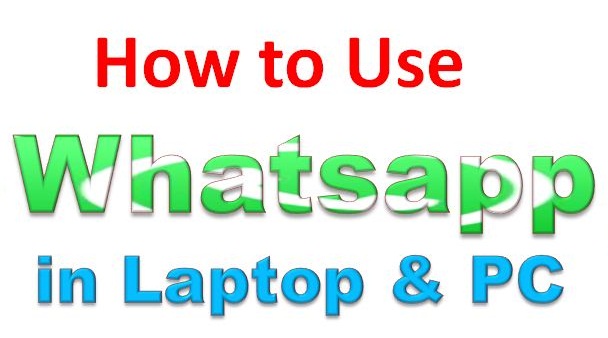














.png)

.png)


COMMENTS