How to separate Android Phones Touch Screen manually Separate android phone touch without machine. Separate android phones touch screen with separating wire.
How to separate Android Phones Touch Screen manually
Separate android phone touch without machine.
Separate android phones touch screen with separating wire.
 |
How to separate All Android Phones Touch Screen manually |
Check How to Use Virtual Touch Screen on android
How to separate all type of androids phones touch screen.
Are you a professional phone technician or just starting.
If you are pro this article will help you. If you are just starting. This post is a building block. There are two important things about android phones:-the screen/lcd and touch screen.
No matter how strong or durable Android phone is the touch or screen must crack or break.
As a technician you are expected to master the technique on how to fix android or other smartphones touch screen. Unlike other countries every step of fixing phone has a machine that handles it, but in other countries this machines are very expensive. So what are other perfect ways of doing the work of machines. .
Here, we are going to show you how to separate android touch screen without separating machine instead separating wire.. There is a separating machine to do this work but expensive.
What you need to separate touch screen using separating wires.
1. Rework Station or Hand-Blower.
2. Separating wire
4. Picker or screw driver to hold the wire.
5. LCD cleaner or soft cloth.
6. Sharp blade
7. Rubber clock head.
Step 1. Check the cracked area and use blade to open it a little
Step 2. Connect your separation wire across the LCD
Step 3. Power your Rework Station and apply a little heat. Note in other not to affect the screen 100 reading is recommended here.
Step 4. Put the rubber clock head in the little open and continue dragging the separation wire.
Step 5. Ensure you apply maintained heat from Rework Station.
Step 6. Ensure you concetrate throughout the process.
Step 7. When you are done then you clean the LCD and replace the touch.
6. Sharp blade
7. Rubber clock head.
How to separate the touch screen from LCD.
Step 1. Check the cracked area and use blade to open it a little
Step 2. Connect your separation wire across the LCD
Step 3. Power your Rework Station and apply a little heat. Note in other not to affect the screen 100 reading is recommended here.
Step 4. Put the rubber clock head in the little open and continue dragging the separation wire.
Step 5. Ensure you apply maintained heat from Rework Station.
Step 6. Ensure you concetrate throughout the process.
Step 7. When you are done then you clean the LCD and replace the touch.




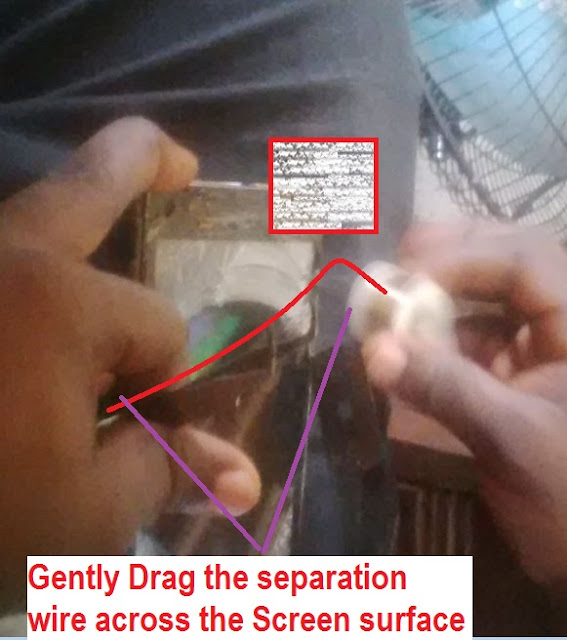







.png)

.png)

COMMENTS