How to speed up your computer How to fix that you slow computer or PC without software.
 |
How to speed up your computer |
How to fix that your slow computer or PC without software.
No matter how android phones are taking d position of computer. This is no way computers will disappear completely. Many of us more especially in IT world can't do without pc, not one but two or more. We need it so others too.You bought a computer, you install your desire applications, download what you like. You keep installing and uninstalling application. Have you ever ask yourself here all these uninstall, deleted, or removed files and applications go.
In your Recycle Bin, you just click empty the trash and us empty. So where is the Trash. Let me educate you the trash doesn't disappear rather it went to occupy another sector in hardest drive HD. You have heard about prove that your HD content can be recovered. So if the trash disappeared how can this be possible?
Bring our discussion home, how slow is your computer? What do you do when you notice that your pc is slow unlike before? What jumps on people mind is format. I worked in a company where you can't just wake up and format somebody system. There many applications online that claim to clean pc, Am afraid of this to avoid virus on hacking my computer.
Relax let me show you the best way to speed computer without stress.
Step 1Click and open My Computer from desktop. Check on the list of Hard Disk Drive HDD like Drice C or Drive G if you have more than on partition on you Hard disk.
You can buy computer from here or here
 |
| How to speed up your computer |
Step 2
Right click on the HDD you want speed up, mainly your primary HDD and select Properties.
Step 3
Click on Disk Claenup and wait for a while.
Step 4
Tick all the box and click ok for defragment and clean all hard disk cluster partition.
Note Don't be scared performing this operation because all your files are save. is only deleted and hidden files will be removed.
Step 5
Click on delete files and wait because this operation takes time depends on the size of your cluster files. This will save your computer from being formatted.
 |
| How to speed up your computer
Step 6
After the process the speed of your computer or PC will never be the same again. You can also reset your computer.
Buy us beer if we helped you save your money.
|

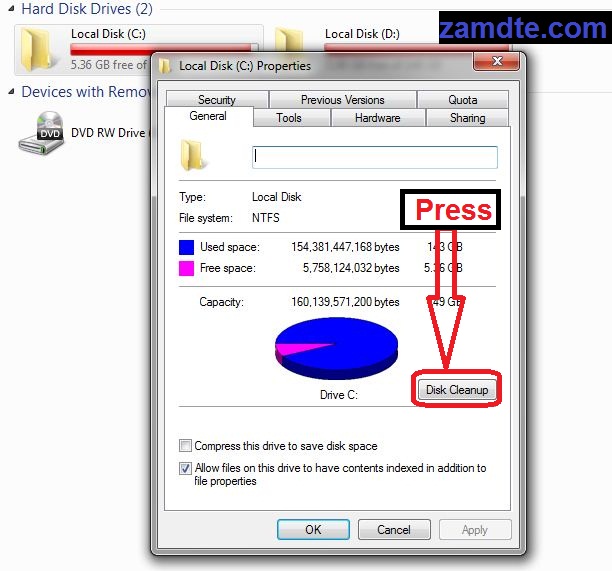









.png)

.png)


COMMENTS