Here in this page you are going to download Tecno F1 DA (Download Agent) file. DA File is used fro the following:
Here in this page you are going to download Tecno F1 DA (Download Agent) file. DA File is used fro the following:
1. To Flash MTK android phone that is hanging.
2. To work with android phone that requires DA File before operation.
3. To Bypass FRP on MTK android phone that is higher than 8.0 version.
4. To Reset Password on the higher version of MTK android phones.
5. To Repair Bootable of MTK android phone.
6. To Repair imei on MTK android phone.
Tecno F1 pop is an MTK cpu chip android phone with an android operating system of 8.xxx. That is the reason you need DA file to unlock the secure boot while working with this particular phone. Tecno F1 has other features like android running on 8.1 OS.
To download Tecno F1 DA file you need the following:
1. Your device or PC must be connected to Internet.
2. Ensure you have downloaded SP Tool, Miracle box or CM2.
3. Make sure the phone Battery is about 80%.
4. Download Tecno F1 DA File from here, here or here.
5. Extract the file and load it where the box or software is requests for DA File.
Check how to use DA file here and register our Course here.

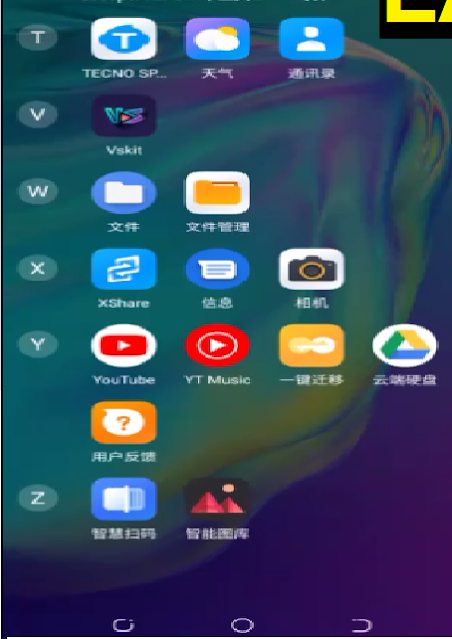







.png)

.png)


COMMENTS