Android phones can act funny sometimes but fixing it is our joy. Here we are going to show you how to fix MTK android Memory issues.
This problem is being caused by virus, software bugs and flashing wrong files.
The phone might be total dead(bricked), hangs on logo or restarts. In most cases the phone shows format or reset.
If you want to flash it with Miracle Box: it will show Error set patiti to
When you try with NCK Dongle or SP Tool it will show NOT S NOT ENOUGH STORAGE SPACE. Which ever way let's show you 100% solution..
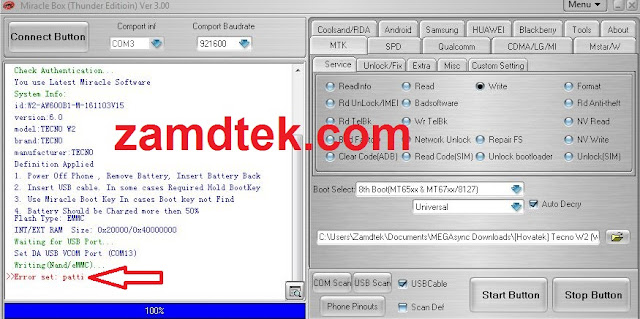 |
| Miracle Box Error set patiti |
 |
| NCK Dongle will show NOT S NOT ENOUGH STORAGE SPACE. |
1. Download the rom or scatter file full package.
2. Download MTK USB Driver.
3. Download SP Tool, Miracle Crack, NCK crack if you don't have any. SP Tool recommended.
4. Charge your Android phone battery use external charger if phone is read.
5. Extract the rom, USB driver, flashing tool you downloaded earlier.
6. Load the rom on SP Toil see instructions here. If you try to flash and get the memory or petition error then.
a) untick user and cache see image below.
b) optional untick preloaded and select format.
If the above doesn't work then open scatter file in a notepad or notepad++ and reduce the size. See image below

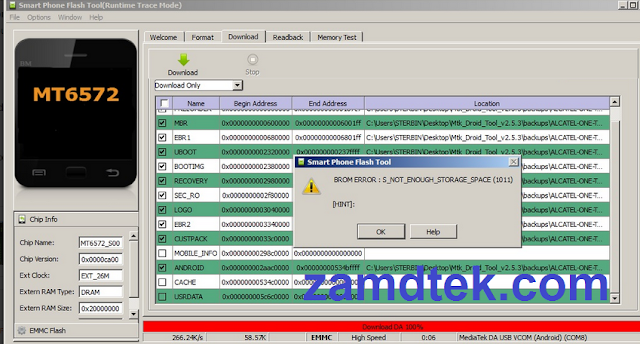






0 Comments