
Nokia has finally bowed to android OS pressure in other to maintain the volume of their numerous customers. Following the trends of technology pays because people like new innovations. Since the demands of android OS has over taken other phone software Nokia has no option just like BlackBerry rather to subscribe to full android operating system phone.
As we have discussed details about android phones and security challenges. These Nokia phones with android OS follow suites. Here, we are to show you the easiest way to bypass latest Nokia Android 8.1 version Factory Reset Protection security Known as FRP. Nokia 7 Plus comes in different variant depends on the country. We have TA-1046, TA-1055 and TA-1062.
Nokia 7 Plus android androidone TA-1046 android 9 Pie FRP bypass without PC
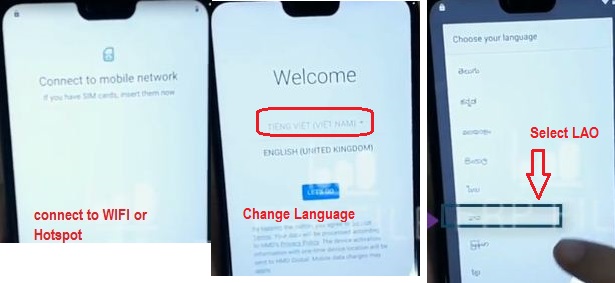 |
| Nokia 7 Plus anndroidone FRP bypass Figure 1 |
1. Connect your Nokia android to WIFI or Hotspot and go back to Home screen.
2. Change the setup Language to LAO language.
3. Tap and open the LAO Language. See the image above (Nokia 7 Plus anndroidone FRP bypass Figure. 1)
 |
| Nokia 7 Plus anndroidone FRP bypass Figure 2 |
4. Tap Start button below the LAO language you selected.
5. Tap SKIP that is bottom left side of the phone.
3. Tap SACE keypad to activate the Google option on the Nokia android. See the image above (Nokia 7 Plus anndroidone FRP bypass Figure. 2)
 |
| Nokia 7 Plus anndroidone FRP bypass Figure 3 |
7. Select the last option here as indicated by left arrow to reach other options.
8. Select the first option up remember you are not familiar with this language.
9. Tap the area indicated Tap here to reach policy interface. See the image above (Nokia 7 Plus anndroidone FRP bypass Figure. 3)
 |
| Nokia 7 Plus anndroidone FRP bypass Figure 4 |
10. From right top drop down menu, select the second option.
11. The next option that will open you will also select the second option.
12. Tap or select Get started with Vioce Access. See the image above (Nokia 7 Plus anndroidone FRP bypass Figure. 4)
 |
| Nokia 7 Plus anndroidone FRP bypass Figure 5 |
13. Tap on the Youtube icon to activate share button.
See Nokia 5 FRP Bypass here
14. Tap on the 3 dots as shown with arrow.
15. Tap on the contact/web sign located upper right to reach chrome. See the image above (Nokia 7 Plus anndroidone FRP bypass Figure. 5)
 |
| Nokia 7 Plus anndroidone FRP bypass Figure 6 |
16. Now you are on chrome untick first box and tap ACCEPT & CONTINUE.
2. Go to here and download Google Account Manger and FRP Login. Install Google Account Manger followed by FRP Login.
3. Open FRP Login and tap 3 dots upper right. Select BROWSE SIGN, OK and enter your existing Google account or create new one. See the image above (Nokia 7 Plus anndroidone FRP bypass Figure. 6)
Done Buy US Beer





0 Comments