Second Method: Vernee T3 Pro android FRP google account reset Step 1 Charge your Ulefone battery to around 80% Step 2 Download FRP Reset software from here Step 3. Download ADB USB driver from here
Vernee T3 Pro FRP done by Avengers
First Method:Vernee T3 Pro FRP done by Avengers
This phone FRP has been tested by Avengers Flashing box and it worked if you don't have avengers box use second method
Exe version: Avengers Box MTK 0.5.9
Selected model: 0-By CPU MT6763
[auto]Action: Reset FRP
Reinsert phone battery.
Battery must be charged.
Phone must be off with battery inside.
Please insert USB cable now...
Detected : PreLoader USB VCOM Port (COM5)
Boot mode: Preloader
Phone detected...Please wait
BBCHIP: 6739 0 ca00
Using Algo 5.
Helio MT6739 phone detected, swithing to helio api
BBCHIP MT6739
[1]Storage EMMC
EMMC FW VERSION: 00:00:00:00:00:00:00:00
EMMC CID: 15010047443642 : 000000000000000000
EMMC UA SIZE: 0x747c00000
BOOT STYLE: EMMC BOOT
FULL LENGTH: 0x748800000 [29.133 GB]
Starting helio frp, not disconnect phone untill done
[0]FRP Reset Done.
All done.
Second Method: Vernee T3 Pro android FRP google account reset
Step 1 Charge your Ulefone battery to around 80%
Step 2 Download FRP Reset software from here
Step 3. Download ADB USB driver from here
Step 4. Power off your phone and allow it for some seconds.
Step 5. Locate and open the Software you download in Step 2
Step 6. Press any key on keyboard and tap enter button
You will Like Itel A16 FRP Bypass here
Step 7. Press Volume down and power button of your phone together to enter fastboot mode.
Step 8. Use volume button to highlight bootlaoder and select it with power button. Then connect the phone to computer through USB.
Step 8. Install all drivers if prompt.
10. Go back to Rest FRP software and press any key to remove your phone FRP.
congratulations. Vernee T3 Pro FRP Google account is done.


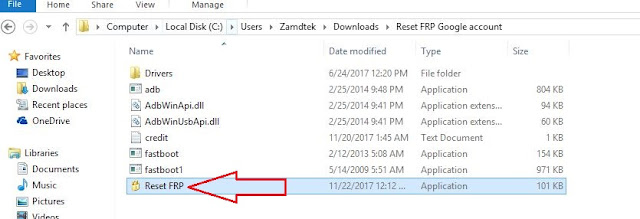









.png)

.png)


COMMENTS