Ulefone Power 3S FRP Step 1 Charge your Ulefone battery to around 80% Step 2 Download FRP Reset software from here Step 3. Download ADB USB driver from here
Ulefone Power 3S and Oppo F5 FRP google account reset.
First MethodStep 1 Charge your Ulefone battery to around 80%
Step 2 Download FRP Reset software from here
Step 3. Download ADB USB driver from here
Step 4. Power off your phone and allow it for some seconds.
Step 5. Locate and open the Software you download in Step 2
Step 6. Press any key on keyboard and tap enter button
You will Like Itel A16 FRP Bypass here
Step 7. Press Volume down and power button of your phone together to enter fastboot mode.
Step 8. Use volume button to highlight bootlaoder and select it with power button. Then connect the phone to computer through USB.
Step 8. Install all drivers if prompt.
10. Go back to Rest FRP software and press any key to remove your phone FRP.
congratulations. Ulefone FRP Google account is done.
Oppo F5 and Ulefone Power 3S use MRT Tool
Second Method
Use Miracle Box and connect your phone
Below is the message you will see.
Take a look at the picture and follow marked area and select.
Frp Oppo F5 and Ulefone Power 3S
Definition Applied
1. Power Off Phone , Remove Battery, Insert Battery Back
2. Insert USB cable. In some cases Required Hold BootKey
3. Use Miracle Boot Key In cases Boot key not Find
4. Battery Should be Charged more then 50%
Definition Applied
you can Set Formatting Addr
Waiting for USB Port...
Set MediaTek USB Port (COM296)
Connecting to Phone,Wait..
Connected to Phone.
CPU: MT6763 SW:0001 Ver: CA01
Downloading Boot8 ...
EMMC Size: 0x0747C00000
Flash Type: EMMC
INT/EXT RAM Size: 0x40000/0xC0000000
Formatting Nand Flash...
Format Satrt Addr£?0x5A88000, Size: 0x100000
Format Satrt Addr£?0x195100000, Size: 0x5B1AFBE00
>>Format nand OK(Android Need to wait a few minutes the phone is switched
Third Method
Step 1 charge you phone battery.
Step 2 Read the phone information.
Step 3. Go to here and download SP Tool software. Learn how to use it here.
Step 4. Go to MT6763 and download the scatter file, save the file and unzip it.
Step 5. Extract install and open SP Tool, locate and load scatter file on sp Tool.
Step 6. Click format after loading scatter file.
Step 7. Copy these two lines and paste on the Begin Address and Format lenght.
0x5A88000
0x100000
Step 8. Click the play button on SP Tool.
Congratulations remember to like our facebook page and join our forum.


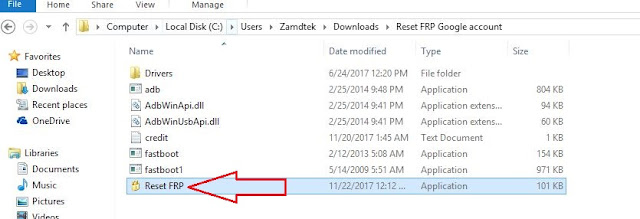












.png)

.png)


COMMENTS