How to root all Samsung 6.0.1. Charge the phone around 80% and power the phone. Go to Menu>>Settings>>About>>Bulid Number and tap 7 times. Return to Settings scrol down to see Development Options
Introduction
Have you tried rooting your Samsung 6.0.1, did you encounter some errors. I tried using iRoot it didn't work, I tried oneclick root software: I was charged about $35 for one device. I tried kingroot both Android application and window application it didn't work either.
I have to root the Samsung android 6.0.1 eg G550T1. In other to install and use some applications this device must be rooted. If I will unlock the network carrier the device must have root access.
Table of Content
Introduction
Requirements
Downloads
How to root Samsung 6.0.1
Conclusion
Requirements for rooting Samsung android 6.0.1
- Computer
- Samsung Android 6.0.1 version e.g. S7.
- USB cable.
- Samsung phones driver.
- Superuser zip
- Odin3 of at least v10.0 up.
- TWP for boot flashing.
Downloads
- Download Samsung driver here
- Download Odin3 v11.1
- Download Superuser zip file.
- Download TWP flash file.
How to root Samsung 6.0.1 G550T1.
- Charge the phone around 80% and power the phone.
- Go to Menu>>Settings>>About>>Bulid Number and tap 7 times.
- Return to Settings scrol down to see Development Options. Turn it on, Turn on OEM
Unlock and turn on USN Debugging options. See image below
- Extract Odin file and open it.
- Extract TWP and root file.
- Copy superuser zip file to phone storage memory or memory card.
- Extract twp on file only here.
- Open Odin click option and deselect auto restarts. See image below
- Select twp....mtg in AP option. See image below.
- Power off the Samsung android phone.
- Put your phone in download mode by hold vol down Home and power. Press volume up.
- Install Samsung usb driver
- Connect your phone to pc through USB cable.
- Click start in Odin and wait to see pass in the Odin software.
- Remove the usb and remove the phone battery. Don't power off just remove the battery.
- Reinsert the battery after like 20 seconds.
- Hold volume up Home and power to but the phone to recovery twp mode. See image below.
- Slide sign on twp and tap install.See image below
- Slide to locate the superuser zip you copy to memory.
- Allow the twp to run the superuser.zip installation and tap reboot.
- Alas your phone is rooted.
Conclusion
In order to unlock Samsung 6.0.1 you must root your phone. Though rooting is not official. The above process is the best and cheapest way to root your Samsung Android phones. Make sure you followed the instructions carefully. Zamdtek.com is not responsible for damage to your phone.
This Rooting solution has been tested on the following Samsung android phones.
Samsung Galaxy S6 Edge Plus 6.0.1
Samsung Galaxy S6 Edge 6.0.1
Samsung Galaxy S6 6.0.1
Samsung Galaxy S5 LTE-A 6.0.1
Samsung Galaxy S5 Neo 6.0.1
Samsung Galaxy S5 6.0.1
Samsung Galaxy Note Edge 6.0.1
Samsung Galaxy Note 5 6.0.1
Samsung Galaxy Note 4 6.0.1
Samsung Galaxy Alpha 6.0.1
Samsung Galaxy Tab A 6.0.1
Samsung Galaxy A8 6.0.1
SamsungGalaxy A7 6.0.1
Samsung Galaxy A5 6.0.1
Samsung Galaxy A3 6.0.1
Samsung Galaxy E7 6.0.1
Samsung Galaxy E5 6.0.1
Samsung Galaxy A3 6.0.1
Samsung Galaxy A5 6.0.1
Samsung Galaxy A5 (2016) 6.0.1
Samsung Galaxy J2 (2016) 6.0.1
Samsung Galaxy J5 6.0.1
Samsung Galaxy J5 (2016) 6.0.1
Samsung Galaxy J7 6.0.1
Samsung Galaxy J7 (2016) 6.0.1
Samsung Galaxy Note 4 6.0.1
Samsung Galaxy Note 5 6.0.1
Samsung Galaxy Note Edge 6.0.1
Samsung Galaxy S5 6.0.1
Samsung Galaxy S5 Active 6.0.1
Samsung Galaxy S5 Neo 6.0.1
Samsung Galaxy S6 6.0.1
Samsung Galaxy S6 Active 6.0.1
Samsung Galaxy S6 Edge 6.0.1
Samsung Galaxy S6 Edge Plus 6.0.1
Samsung Galaxy S7 6.0.1
Samsung Galaxy S7 Active 6.0.1
Samsung Galaxy S7 edge 6.0.1
Samsung Galaxy Tab A 9.7 6.0.1
Samsung Galaxy Tab S 10.5 6.0.1
Like us on facebook, join our forum and download our Android application here TechMax.





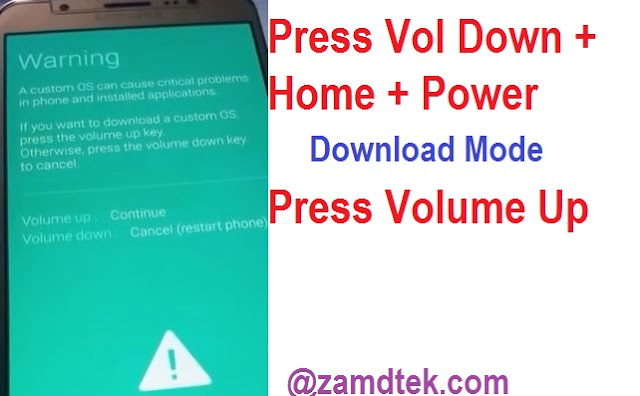









.png)

.png)

COMMENTS