Bontel E11 FRP google account reset. Step 1 Charge your Bontel E11 battery to around 80% Step 2 Download FRP Reset software from here Step 3. Download ADB USB driver from here
Bontel E11 FRP google account reset.
First MethodStep 1 Charge your Bontel E11 battery to around 80%
Step 2 Download FRP Reset software from here
Step 3. Download ADB USB driver from here
Step 4. Power off your phone and allow it for some seconds.
Step 5. Locate and open the Software you download in Step 2
Step 6. Press any key on keyboard and tap enter button
You will Like Itel A16 FRP Bypass here
Step 7. Press Volume down and power button of your phone together to enter fastboot mode.
Step 8. Use volume button to highlight bootlaoder and select it with power button. Then connect the phone to computer through USB.
Step 8. Install all drivers if prompt.
10. Go back to Rest FRP software and press any key to remove your phone FRP.
congratulations. Bontel E11 FRP Google account is done.
Second Method
Step 1 charge you phone battery.
Step 2 Read the phone information.
Step 3. Go to here and download SP Tool software. Learn how to use it here.
Step 4. Go to MT6580 and download the scatter file, save the file and unzip it.
Step 5. Extract install and open SP Tool, locate and load scatter file on sp Tool.
Step 6. Click format after loading scatter file.
Step 7. Copy these two lines and paste on the Begin Address and Format lenght.
B-HEX=0x4FA0000
F-HEX=0x100000
Step 8. Click the play button on SP Tool.
Congratulations remember to like our facebook page and join our forum.

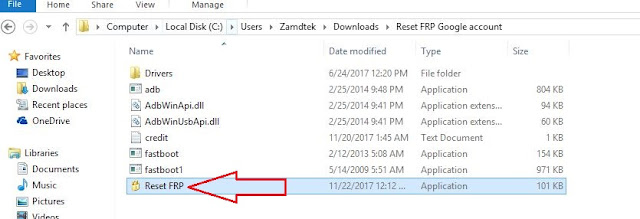












i need the full firmware of bontel e11. Can anyone here help me with it? thanks in advance.