Tecno POP 2, POP 2 Pro and POP 2 version 8.1.0 is one of the latest Tecno POP 2, series produced at 2018 year ending. So this particular phone comes with December 5, 2018 security patch.
Note: Zamdtek teaches this as tutorial and to by owner not a person a thief.
Zamdtek is always ahead when it comes to technology tips, tricks and fix. In this page we are going to show you how to reset Google account on Tecno POP 2, series without computer.
You can Download Miracle Crack here
Android security patch December 5, 2018.
This process that be done with NCK box or dongle
Requirements for Tecno POP 2 series FRP bypass
1. Charge your Tecno POP 2, POP 2 Pro and POP 2 to around 80%
2. Get a memory card (SD) of about 1 to 2 GB.
See video here
See video here
3. Hard reset the Tecno POP 2, POP 2 Pro if is still locked with PIN.
4. Boot Tecno POP 2,to a stage where it says. enter your google account.
5. Download these two files
Steps to FRP bypass on Tecno POP 2
1. After downloading the 2 files above save the memory card.
2. While your phone is still on insert the memory card that contains the two files.
3. Look down on the phone there will be a pop of asking to use SD as default.
4. Select ok and this will take you to the Tecno POP 2 File manager.
5. Select and open SD card to see folder inside.
6. Find and locate the 2 apk file you saved inside.
7. Install Google Account manager apk and also install the FRP bypass apk.
After the files install Open FRP bypass app
Tap 3 dots up
Tap Browse sign-in
Enter your already existing gmail account details or create new one
Restarts your Tecno POP 2 and FRP or google account gone.

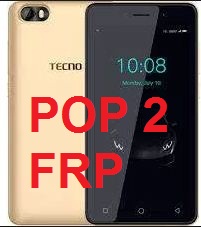




0 Comments