Nokia 210 (Asha 210) RM-925 restarts when touch send button and contact can't display solution.
Nokia 210 (Asha 210) RM-925 restarts when touch send button and contact can't display solution.
Nokia phone problems sometimes make you laugh.
Do you imagine when all the functions of a phone works but restarts when you touch send button
I hope you are not new to phone usage and flashing. I hope you have a flashing box like UF53, JAF, CYCLONE OR ATF BOX. You can use any of this box to flash any Nokia phone, other wise user Nokia best crack.
Download Nokia best crack here and learn how to use it.
Note We have 3 Types of Nokia Asha 210:
1. Nokia 210 RM - 924
2. Nokia 210 RM - 925
3. Nokia 210 RM - 928
Use recommended and particular flash file for a particular nokia asha 210.
How to repair nokia 210 RM - 925 power off when touch , press or dial send number button.
Download File and flash Nokia Asha 302
1. Prepare your flashing box or crack
2. Download nokia 210 RM - 924 flash file here
Nokia 210 RM-925 Flash File Download.
3. Open flashing interface of flashing Box and
Select Files accordingly
5. Power the Asha 210. Then dial *#0000# read the display information to get RM type.
6. Switch off the phone, and remove battery optional.
7. Press start button on best crack software.
8. Connect USB cable to Computer, connect your phone to cable, ( insert your battery if you removed it). Or press power button. The flashing will start and allow it to finish.
Asha Nokia 210 send button suppose work after flashing. Or if the above process didn't work, then loose the Asha 210 and clean/dry the inner keypad.
Do you imagine when all the functions of a phone works but restarts when you touch send button
I hope you are not new to phone usage and flashing. I hope you have a flashing box like UF53, JAF, CYCLONE OR ATF BOX. You can use any of this box to flash any Nokia phone, other wise user Nokia best crack.
Download Nokia best crack here and learn how to use it.
Note We have 3 Types of Nokia Asha 210:
1. Nokia 210 RM - 924
2. Nokia 210 RM - 925
3. Nokia 210 RM - 928
Use recommended and particular flash file for a particular nokia asha 210.
How to repair nokia 210 RM - 925 power off when touch , press or dial send number button.
Download File and flash Nokia Asha 302
1. Prepare your flashing box or crack
2. Download nokia 210 RM - 924 flash file here
Nokia 210 RM-925 Flash File Download.
3. Open flashing interface of flashing Box and
Select Files accordingly
- MCU. Msuw}
- PPM. {PPM}
- CNT. {image}
4.. Charge battery up till 80%.5. Power the Asha 210. Then dial *#0000# read the display information to get RM type.
6. Switch off the phone, and remove battery optional.
7. Press start button on best crack software.
8. Connect USB cable to Computer, connect your phone to cable, ( insert your battery if you removed it). Or press power button. The flashing will start and allow it to finish.
Asha Nokia 210 send button suppose work after flashing. Or if the above process didn't work, then loose the Asha 210 and clean/dry the inner keypad.

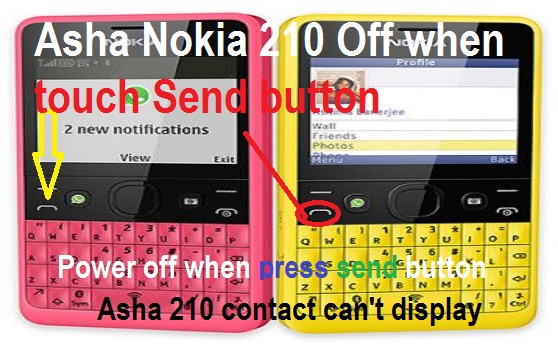







.png)

.png)


COMMENTS