Samsung android 6.0.1 FRP bypass & Google account reset Galaxy On 8 Samsung android FRP bypass & Google account reset Galaxy On 8
Samsung android 6.0.1 FRP bypass & Google account reset Galaxy On 8
 |
| Samsung android FRP bypass & Google account reset Galaxy On 8 |
Download QuickShortCutMaker here or here
Download Samsung Android reset here or here
Download and extract all the files here
If you can't download these files just google and download
com.google.android.gsf.login_6.0.1
QuickShortCutMaker
How to remove frp or reset google account on Samsung Galaxy S6
Note:
This solution has only be tested on Samsung android 6.0.1. It can work in other version provided you download the particular version Google Account Manager.
Step 1
Enter the talkback settings
Connect the phone to wifi, then press back button
Press the Home button 3 times to enable TalkBack
On the TalkBack screen draw L
Then Global Context Menu will appear
Tap the TalkBack Settings twice (2X)
Draw another big L
Check speak when screen is off feature
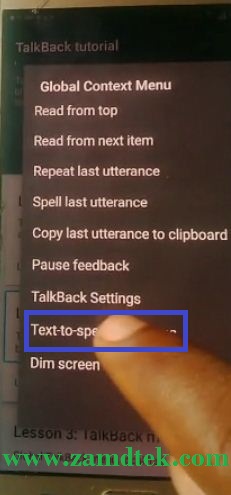 |
| Samsung FRP Bypass |
Step 2
Suspends TalkBack feature
Tap 2 times on Pause feedback and press OK
Now scroll to Help & feedback
Tap on Help line and search icon
Tap play icon
Tap arrow
Double click upper left of youtube with arrow V
Ignore Youtube update
Once you tap this google will open and you can now choose Browser or Chrome.
 |
| FRP bypass, Google acoount remove Samsung Galaxy |
And install
And install
Open QuickShortCutMaker and type on the search bar Google Manager
Tap on the Google Account Manager
Scroll down to Type Username and Password
 |
| FRP bypass, Google acoount remove Samsung Galaxy |






















.png)

.png)


COMMENTS