Step 1: Hard Reset Turn of the phone Nokia Lumia 730 RM-1040 Press and hold Volume down and Power buttons Release power button as the phone vibrates
 |
Nokia Lumia 730 RM-1040 Hard Reset |
Introduction of Nokia Lumia gave berth to other Nokia smart phones like android. As we all know Nokia device is always unique and complex in handling. The way you can hard reset Nokia Lumia 730 rm-1040 and other Lumia is different from other phone manufacturers.
Step 1: Hard Reset
Turn of the phone Nokia Lumia 730 RM-1040
Press and hold Volume down and Power buttons
Release power button as the phone vibrates
When you see question mark leave Volume down
Nokia Lumia 730 RM-1040 Hard Reset
Press in this order:
Volume Up
Volume Down
Power button
Volume Down
The Nokia Lumia 730 RM-1040 will boot for awhile and turn to two rolling gears. As seen in the picture below.
Nokia Lumia 730 RM-1040 Hard Reset
This will stay for a long time as you wait.
After that follow the on screen instructions. Nokia Lumia 730 RM-1040 will go through many applications installations before coming full alive.
Step 2: Soft Reset
Turn off Nokia Lumia 730 RM-1040
Turn on Nokia Lumia 730 RM-1040
Go to the menu and swipe it
Go to settings
Nokia Lumia 730 RM-1040 Hard Reset
Choose about the phone this may not be as you see it in the picture but a little bit different.
Nokia Lumia 730 RM-1040 Hard Reset
Choose reset phone. Ensure you backup before this action to avoid loosing important documents.
Nokia Lumia 730 RM-1040 Hard Reset
Check Nokia Lumia 520 insert simcard solution
Factory Hard reset will set your telephone in original factory settings. It will expel every one of the information and applications that you introduced. Your contacts will be evacuated and you need to include them once more. Zamdtek is not responsible for any damages that may happened due to using this guide to your phone. If any problem happened that related to flashing instructions, Zamdtek will help you to solve it. This is for educational purposes.
You are done if you followed the instruction above carefully with you common sense.
If you like our work tell other and share the link.



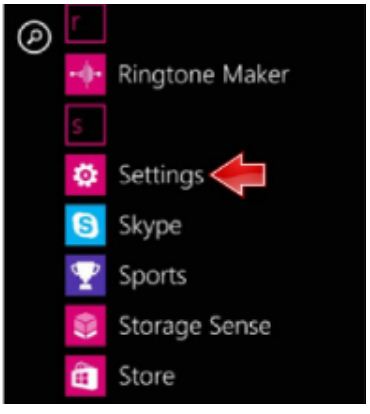

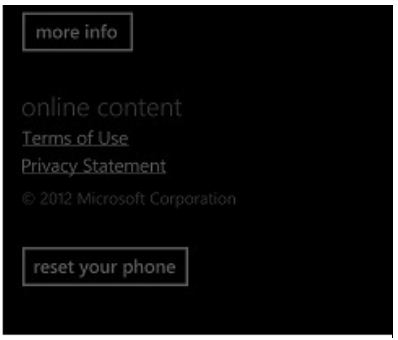







.png)

.png)


I really like what you guys are up too. This kind of clever work and exposure!
Keep up the very good works guys I've added you guys to our blogroll.
WOW just what I was searching for. Came here by searching for adolescence
Thanks
I appreciate and more are coming
Just stay close
We are ready to help
The way we can.
Hey I know this is off topic but I was wondering if you knew of any widgets I could add to my
blog that automatically tweet my newest twitter updates.
I've been looking for a plug-in like this for quite some time and was hoping maybe you would have
some experience with something like this. Please let me
know if you run into anything. I truly enjoy reading your blog and I look forward
to your new updates.
yes there is
but mind you plugin slows blog or wordpress speed
I will send the code for you
Howdy! Quick question that's completely off
topic. Have you figured out steps to make your web site mobile friendly?
My weblog looks weird when browsing from my apple iphone.
I'm looking for a theme or plugin that could possibly correct this issue.
When you have any suggestions, please share. Thank you!
Which web please
is it Wordpress or Blog.
Have you checked mine?
Thanks
I appreciate.
Am grateful that you understand that websites & blogs should not all just be about celebrities!
We need to go deep on technology and maintenance.
Hi, i believe that i saw you visited my blog so i came to return the favor.I'm trying to find what you should improve my website!I suppose
its ok to utilize several of your opinions!!
I didn't
But I will check